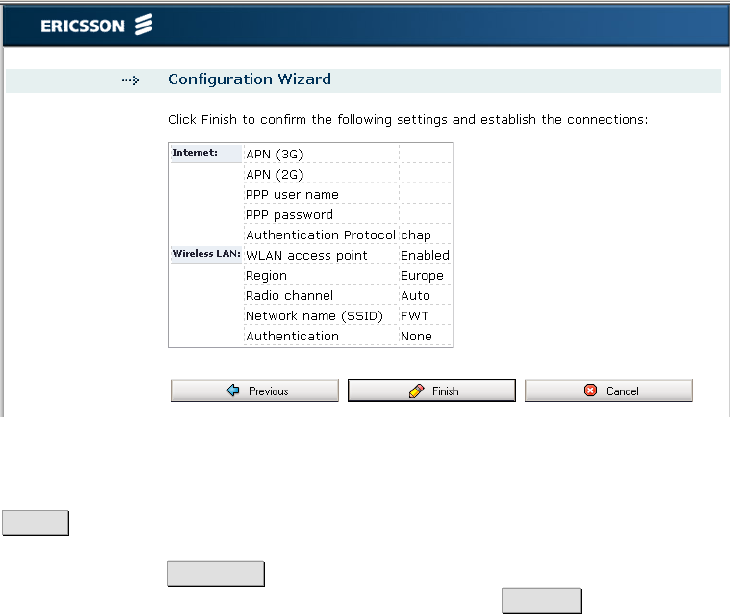
Configuration and Management
2.3.3.1 None
If you select “None”, the last page of the wizard, where you can review and
confirm your settings, is displayed:
Figure 16 - Configuration Wizard Confirmation page
To confirm the settings and close the Configuration Wizard, click the
Finish button.
You can use the Previous button to go back to previous pages and check
your settings and/or make changes. If you click the Cancel button, the
Configuration Wizard closes and no changes are saved.
2.3.3.2 WEP Encryption Key
The WEP encrypted data can only be sent and received by users with
access to a private encryption key. This means that each device on your
wireless network has to be configured with the same key as the Ericsson
W21 in order to allow encrypted data transmissions.
A 64-bit data encryption key includes 10 characters. A 128-bit data
encryption key includes 26 characters. Only the hexadecimal numbers 0 to
9 and letters A to F are allowed.
1/1551-CRH 102 167 Uen Rev F 2008-07-09
21


















