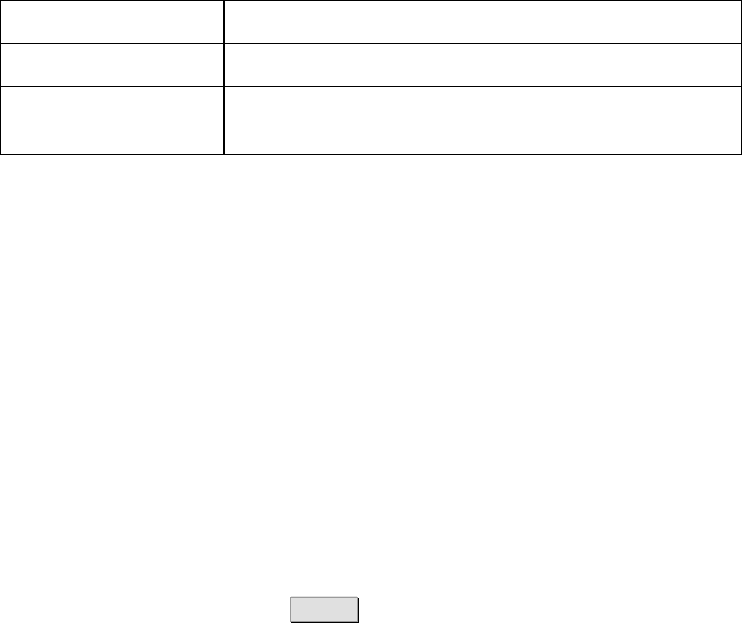
Configuration and Management
Table 10 - LAN page description
Text Description
The LAN IP address of the Ericsson W21.
IP address
The subnet mask, which determines the range of
IP addresses on the subnet.
Subnet mask
The LAN IP address and subnet mask can be changed, but before you do
this, consider the following:
• Make sure that the new address is not included in the DHCP server IP
address range, displayed in the “DHCP Server” section. The default
range is 192.168.1.2 – 192.168.1.100.
• Make sure that the DHCP server IP address range is included in the
new subnet. If you want to change the subnet not to include the DHCP
IP address range, you first have to disable the DHCP server.
• If port forwarding rules have been configured, those settings have to be
removed before changing the W21 IP address or subnet mask. For
information, see section
– Port Forwarding. 2.7.3
To change the W21 IP address or subnet mask, type the new values in the
corresponding fields and click Apply to save the settings.
Note: If you change the LAN IP address while connected to the Ericsson
W21 web pages through a web browser, you will be disconnected.
You have to redirect the web browser to the new address in order
to confirm the new settings. Type the new LAN IP address in the
Address (URL) field and press Enter.
2.5.2 DHCP Server
The Ericsson W21 incorporates a DHCP (Dynamic Host Configuration
Protocol) server which dynamically assigns IP addresses to devices on the
LAN/WLAN whenever they are switched on. The DHCP server also puts
the hostname, supplied by the client DHCP request, in the local DNS
(Domain Name System/Service) proxy.
The DNS proxy contains a database of local host names and addresses
supplied by client DHCP requests. In addition it also caches requests to
remote DNS servers.
The following configuration options are displayed in the “DHCP server”
section on the LAN page:
1/1551-CRH 102 167 Uen Rev F 2008-07-09
33


















