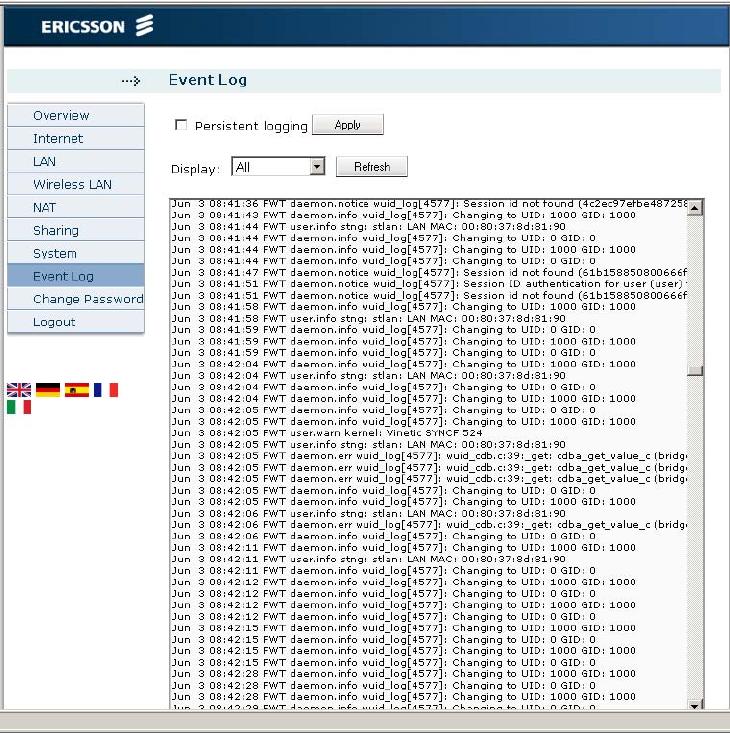
Configuration and Management
2.10 Event Log
On the Event Log page, a list of the events that has been sent to the
Ericsson W21 log is displayed:
Figure 44 - Event Log page
Each row in the log list displays the time and date when an event was
reported to the log, the type of the event, and a brief statement indicating its
cause.
Note: If the actual time is not available, the timestamp is set to “Jan 1
00:00:00” when the Ericsson W21 is restarted. This will change to
actual time when available.
The system logging information is written to 3 files in the system and these
files are rotated in a circular fashion. The files are not saved to flash
58 1/1551-CRH 102 167 Uen Rev F 2008-07-09


















