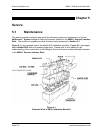Pressure Systems, Inc. 98RK-1 & 9816 User’s Manual©
Page 115 www.PressureSystems.com
Figure 5.4
9816 Calibration Valve Out of its Case
(Showing PC-206 Board)
(3) Replace the old PC-206 board with a new one by placing the new one loosely on top of
the DH200's. Ensure the new board end containing connector P1 is oriented the same
as the old one. Inspect and make sure that all the gold pins fit easily into the female ends
of the connectors on the DH200 transducers. Press the board down evenly until all pins
are firmly seated.
(4) Install the two (2) Phillips-head screws to secure the PC-206 to the DH200s. Be careful
not to over-tighten. Install the ribbon cable to connector P1 of the PC-206, ensuring
proper pin 1 location. (Pin 1 of the ribbon cable has a red stripe while pin 1 of P1
will contain a square solder pad on the PC-206.)
(5) Re-install the calibration manifold into its chassis in accordance with the procedures in
Section 5.1.2. Ensure that the PC-206 wiring harness extends through the notch in the
top of the transducer/cal-valve housing and is not pinched.
(6) Replace the four (4) screws that secure the calibration manifold housing to the chassis
and tighten. Do not over-tighten; 7-9 inch-pounds of torque should be sufficient.
(7)
Test your scanner to ensure proper operation
.