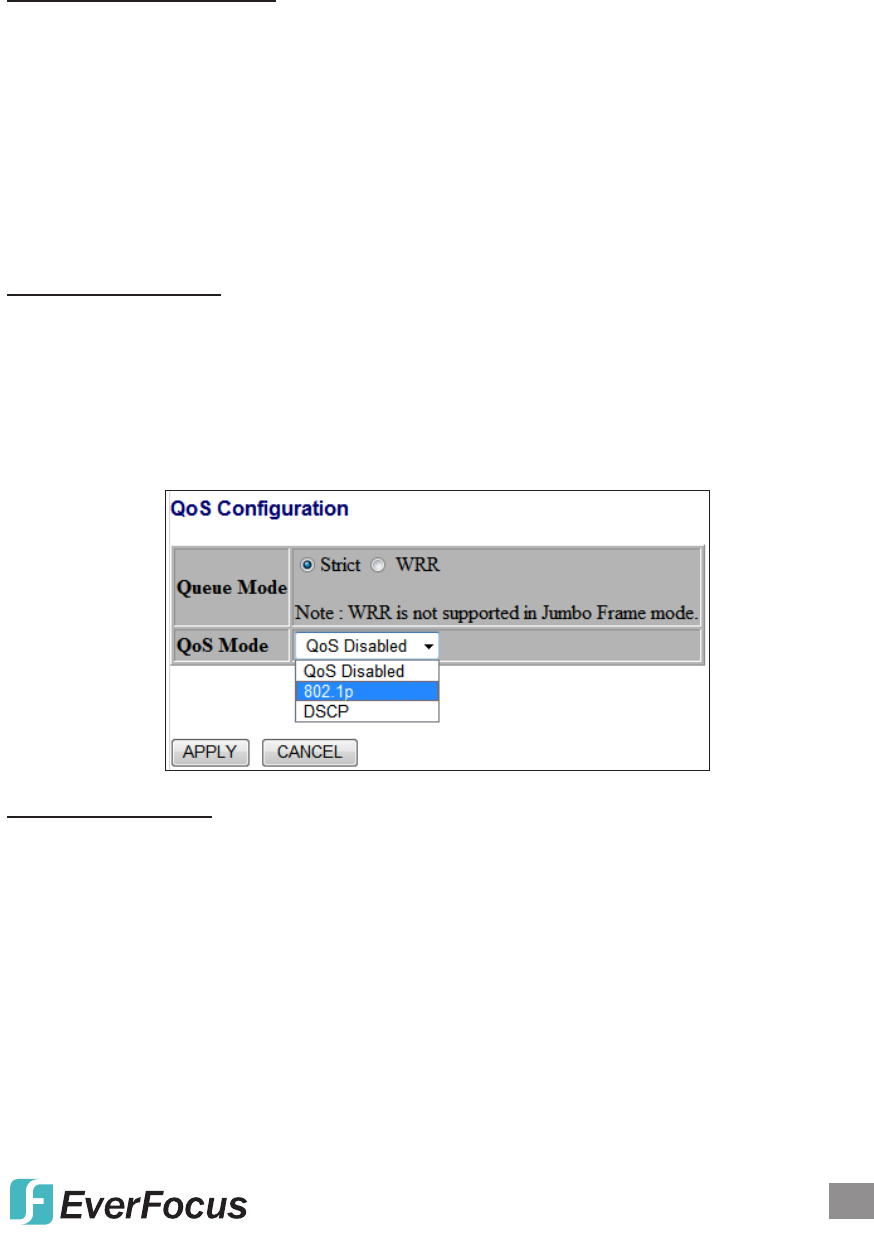
17
WEB-BASED BROWSER MANAGEMENT
another switch port. This is commonly used for network appliances that require
monitoring of network trafc, such as an intrusion-detection system.
Mirroring Conguration
Mirror Source: The port that will duplicate, or “mirror,” the trafc on the source port.
Only incoming packets can be mirrored. Packets will be dropped when the
available egress bandwidth is less than the ingress bandwidth.
Mirror Port: Select the ports that you want to mirror, then click Apply.
Quality of Service
Quality of Service (QoS) enhances communication quality by giving precedence to
certain classes of packets. This switch provides QoS Disabled, 802.1p and
DSCP modes.
QoS Conguration
Strict:
Services the egress queues in sequential order, transmitting all trafc in the
higher-priority queues before servicing lower-priority queues.
WRR: Weighted Round-Robin shares bandwidth at the egress ports by using
scheduling weights with default values of 1, 2, 4, 8 for queues 0 through 7,
respectively. (This is the default selection.) NOTE: WRR can only be selected if
Jumbo Frame mode is disabled on the Port Conguration screen.
QoS Mode: 802.1p
Packets are prioritized using the 802.1p eld in the VLAN tag. This eld is three
bits long, representing the values 0 - 7. When the QoS Mode is set to 802.1p, the
802.1p Conguration table appears, allowing you to map each of the eight 802.1p
values to a local priority queue (low, normal, medium or high). The default settings
are shown below.


















