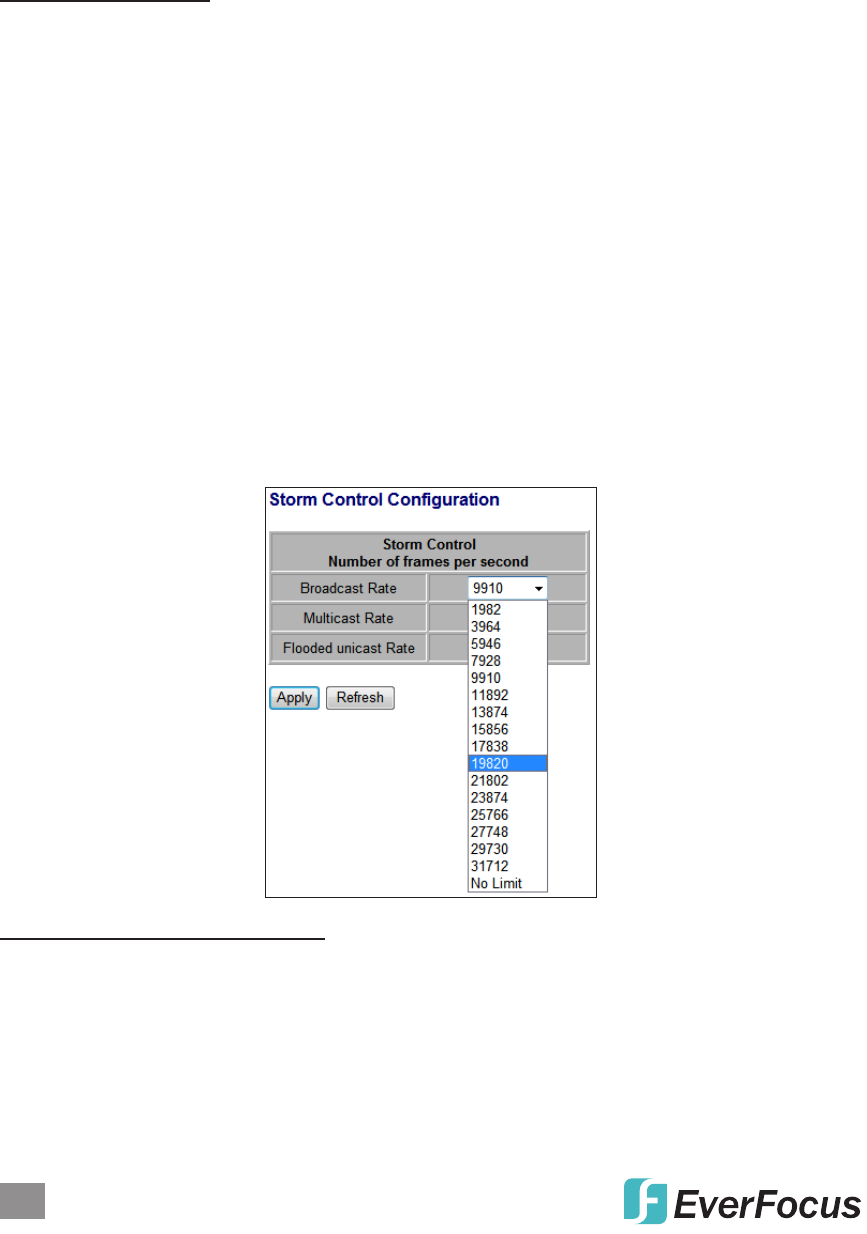
20
WEB-BASED BROWSER MANAGEMENT
remotely control and centralized the power management simply by using a Cat5
cable to deliver both power and data.
PoE Conguration
PoE Enabled: When enabled (checked), you can use the port to supply power to
the attached — and thus, powered — device (PD), which in turn allows you to
remotely access that device and monitor its status.
PD Class: This indicates the PD’s classication (Class 0-4).
Delivering Power (W): This is the port’s output power.
Current (mA): This is the port current.
Voltage (V): This is the port voltage.
Power Budget (%): This is the percentage of power usage.
Storm Control
Broadcast storms can occur when a device on your network is malfunctioning or
if application programs are not well designed or properly congured. If there is too
much broadcast trafc on your network, performance can be severely degraded —
even to the point where everything comes to a complete halt. You can protect your
network from broadcast storms by setting a threshold for broadcast trafc for each
port. Any broadcast packets exceeding the specied threshold will then be dropped.
Storm Control Conguration
There are three types of trafc that can be rate limited: Broadcast Rate, Multicast
Rate and Flooded Unicast Rate.
The Rate eld (number of frames per second) is
set by a single drop-down list since the same threshold is applied to every port on
the switch. In other words — regardless of the ow-control settings — when the
threshold is exceeded, packets are dropped.


















