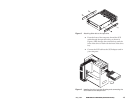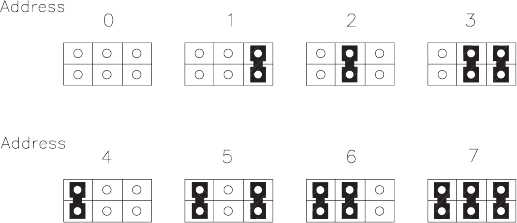
Setting the SCSI ID with a Remote Switch
If you want to set the SCSI ID remotely, you can attach a
remote switch assembly (not provided with the tape drive)
to the tape drive’s SCSI ID jumper block. To set the SCSI ID
with a remote switch, follow these steps:
1. Locate the SCSI ID jumper block on the back of the
tape drive, as shown in Figure 1.
2. If necessary, remove the jumpers from the pins.
3. Connect a remote switch to the jumper block.
Ensurethattheremoteswitchisnomorethan
30.5 cm (12 inches) from the jumper block.
4. Change the settings on the remote switch to the
correct address for your configuration. The switch
settings should emulate the jumper positions
shown in
Figure 2.
Note: For specific information about pin assignments
for the SCSI ID jumper block, refer to the
EXB-8205 and EXB-8505 Product Specification for
thetapedrive.
Figure 2 Jumper settings for the tape drive’s SCSI ID
10
EXB-8205 and EXB-8505 (Standard and XL) 302967