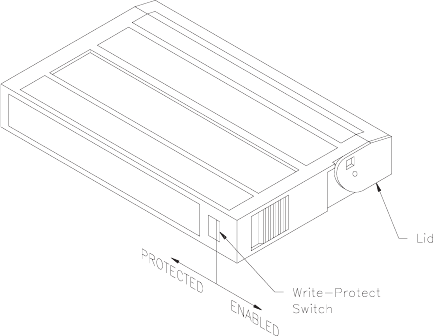
Setting the Write-Protect Switch on a
Data Cartridge
EXATAPE™ 8mm data cartridges are equipped with a
write-protect switch, shown in Figure 10, to prevent data on
the tape from being unintentionally overwritten.
Before loading a data cartridge in the tape drive, ensure that
the write-protect switch is set correctly for the desired
operation. You can use a ball-point pen or similar
instrument to set the write-protect switch as follows:
■
To write protect the data cartridge, move the
write-protect switch away from the edge of the data
cartridge. If the red tab is visible, the cartridge is
write protected and cannot be written to or erased.
■
To write enable the data cartridge, move the
write-protect switch toward the edge of the data
cartridge. If the red tab is not visible, the data
cartridge is write enabled and can be written to or
erased.
Figure 10 Write-protect switch on an EXATAPE
8mm data cartridge
May 1994 EXB-8205 and EXB-8505 (Standard and XL)
25


















