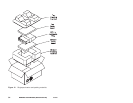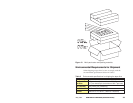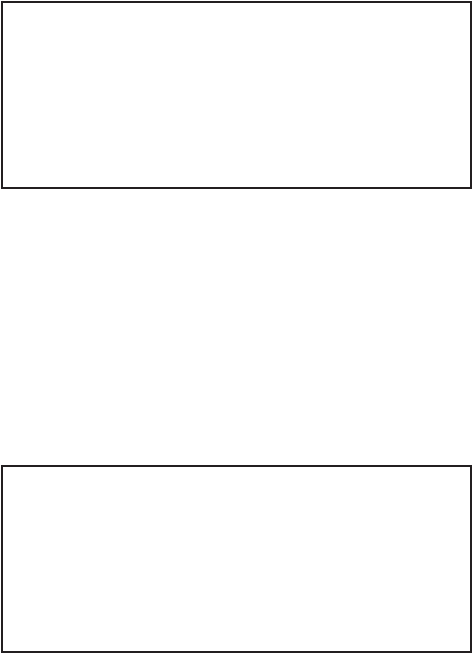
Using the 8mm Cleaning Cartridge
Exabyte 8mm Cleaning Cartridges are available in two sizes:
3c and 12c. Used in the EXB-8205, EXB-8505, or XL tape
drives, the 3c cleaning cartridge provides up to 9 cleanings.
The 12c cleaning cartridge provides up to 36 cleanings.
Note: If you use these cleaning cartridges in an Exabyte
full-high tape drive (EXB-8200, EXB-8200SX,
EXB-8500, or EXB-8500c), you will get fewer
cleaning passes per cartridge. These tape drives
have longer tape paths than the EXB-8205,
EXB-8505, or XL tape drives, and require more
material for each cleaning.
CAUTION
To prevent contamination of the tape drive and
damage to the heads, never rewind and reuse the
cleaning cartridge.Reusingthematerialinthe
cleaning cartridge will redistribute contaminants
previously removed from the tape path.
To use the cleaning cartridge, follow these steps:
1. Apply power to the tape drive. When the power-on
self-test is complete, press the unload button and
remove any data cartridge from the tape drive.
2. Insert the cleaning cartridge in the tape drive. The
cleaning cycle is performed automatically by the
tape drive and lasts from 2 to 3 minutes. When the
cleaning cycle is complete, the cleaning cartridge is
automatically unloaded and ejected.
Important
If there are no cleaning cycles remaining for the
cleaning cartridge, the tape drive ejects it without
performing the cleaning cycle. The top and bottom
LEDs remain lit. Discard the cleaning cartridge
when no more cleaning cycles remain.
May 1994 EXB-8205 and EXB-8505 (Standard and XL)
29