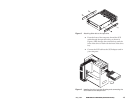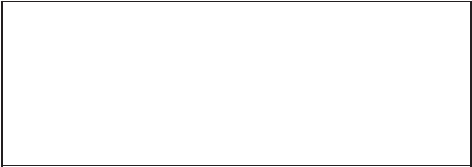
4. If there is a cover plate over the drive bay you plan
to use, remove it. Refer to your computer system
documentation for instructions. Keep any screws or
mounting clips; you may need them to secure the
tape drive to the drive bay.
Note: If necessary, remove a floppy disk drive to
provide an empty half-high drive bay for the
tape drive. Refer to your computer system
documentation for instructions. Do not
replaceyourfloppydriveAwiththetape
drive.
Important
If you remove a floppy disk drive to install the tape
drive, be sure to change your system configuration
filestoreflectthechange.Refertoyourcomputer
system documentation for instructions.
Installation Procedure
Follow these steps to install the tape drive in the drive bay:
1. Check for the presence of a load resistor in your
computer. If it is present, disconnect the load
resistor cable from the power supply. Refer to your
computer system documentation for more
information.
2.
Use #6 32 screws to attach two slide rails to the
sides of the tape drive as shown in Figure 5. You
can use rails that are provided with your computer
system or purchase rails from Exabyte or your
computer supplier.
Note: If there is more than one set of mounting
holes in the rails, use whichever set allows
you to position the tape drive flush with the
front of the drive bay.
14
EXB-8205 and EXB-8505 (Standard and XL) 302967