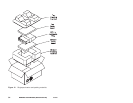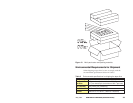3. To confirm that a cleaning was done, check the
LEDs on the front panel. If the cleaning cycle was
successful,thetopandbottomLEDswillbeoff.If
the cleaning cycle was not performed, the LEDs
will continue to flash. Repeat the cleaning
procedure with a new cleaning cartridge.
4. If the cleaning cycle was successful, you may want
to keep a record of the date the cleaning was
performed. Store the cleaning cartridge for future
use if it still has cycles remaining. Or, discard it if
no more cleaning cycles remain.
Caring for Data Cartridges
To maximize the shelf life of your tapes and assure data
integrity, follow these guidelines when storing data
cartridges:
■
Maintain the storage environment at a constant
temperature and humidity. A temperature within
the range of +5°Cto+32°C(+41°Fto+90°F) with a
relative humidity of 20% to 60% non-condensing is
ideal for tape storage. Do not allow the temperature
and humidity in the storage environment to fluctuate.
■
Keep the storage location as free of airborne
particulates as possible. To eliminate obvious
sourcesofparticulates,donotpermitanyoneto
smoke, eat, or drink near the storage area, and do not
store cartridges near a copier or printer that may
emit toner and paper dust.
■
Store data cartridges as soon as possible after you
have written data to them. Immediate storage helps
avoid many of the conditions that can damage tapes,
such as temperature and humidity fluctuation,
particulate contamination, and excessive handling.
■
Store data cartridges with the write-protect switch
in the protected position. Instructions for using the
write-protect switch are provided on page 25.
30
EXB-8205 and EXB-8505 (Standard and XL) 302967