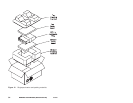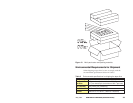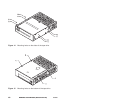Attaching the tape drive to a Frame
The main housing of the tape drive includes three sets of
mounting holes (two sets on the sides and one set on the
bottom, as shown in Figures 14 and 15) to allow for a
number of mounting positions. These mounting holes
accommodate M3 5 6 mm screws. Refer to the EXB-8205
and EXB-8505 Product Specification for detailed information
about the spacing of these mounting holes.
When mounting the tape drive, follow these guidelines:
■
The mounting location must meet the environmental
requirements discussed in the Product Specification
for the tape drive. These requirements specify limits
for operating temperature, humidity, airflow,
particulate contamination, shock, and vibration.
■
The tape drive must be mounted solidly and
securely. To assure reliability, there must be no
distortion of the tape drive’s metal housing. Do not
install the tape drive in such a way that its frame is
unsupported. For example, do not hang the tape
drive by an edge.
■
You must use at least four mounting holes to secure
thetapedrive.Itishighlyrecommendedthatyou
use the four holes from only one set (“A,” “B,” or
“C,” as shown in Figures 14 and 15). Combinations
of mounting holes from different sets may lead to
distortion of the frame.
■
Objects such as screw heads, cables, or adjacent
devices must not press against the frame of the tape
drive.
■
The ventilation slots at the sides and top of the tape
drive must be free of obstruction so that adequate
airflow is provided.
■
There must be sufficient space to access and operate
the front panel controls.
May 1994 EXB-8205 and EXB-8505 (Standard and XL)
39