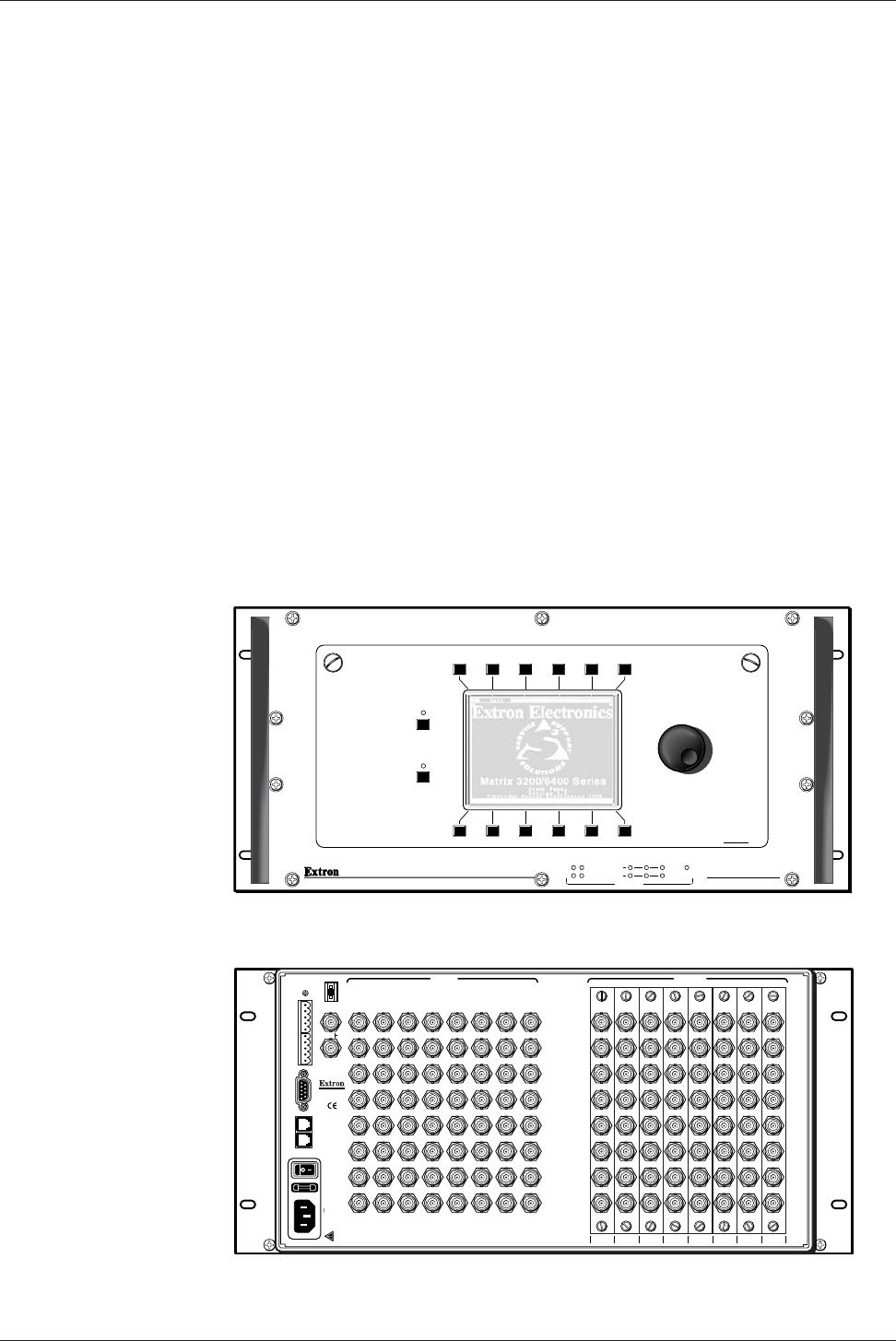
Extron • Matrix 3200/6400 Series • User’s Manual
Chapter 5 • Upgrades and Troubleshooting
5-1
Upgrade and Troubleshooting Procedures
The following procedures may be done in the field.
• Add Front Panel Controller (FPC 1000) - see below.
• Installing a Software Upgrade - see Page 5-3.
• Swapping RS-232 / RS-422 Ports - see Page 5-4.
• Troubleshooting a system problem - see Page 5-5.
• Adding Video cards to a Matrix 3200/6400 Video Switcher- see Page 5-7.
• Adding BMEs to a Matrix 6400/3200 System - see Page 5-9.
Adding a Front Panel Controller to an existing system
Adding a Front Panel Controller to an existing system involves replacing the blank
Access Panel on any BME (except Sync) with the FPC 1000 panel. A system
can only have one Front Panel Controller and it must be installed on BME #0. The
details for installing the FPC 1000 are included in the User’s Manual provided with
the unit.
Figure 5-1.A Matrix 6400 Video BME Front and Rear Panels
AC POWER INPUT
FUSE: 250V 5.0A TT
IN
OUT
100-240V 5.0A MAX 50/60Hz
DISCONNECT POWER CORD BEFORE SERVICING
MKP COMM.BME COMM. RS232/RS422
A
B
C
D
E
A
B
C
D
E
BME
ADDRESS
ANAHEIM, CA
MADE IN USA
4
-
+
INPUTS OUTPUTS
MATRIX 6400
VIDEO
POWER SUPPLIES COMMUNICATIONS
PRIMARY TX
RS232 BME REMOTE
SYSTEM
STATUS
REDUNDANT RX
DIAGNOSTICS
+
V
-
V
FPC-1000
RGB
MUTE
AUDIO
MUTE
OUT OUT OUT OUT OUT OUT OUT OUT
1 - 8 9 - 16 17 - 24 25 - 32 33 - 40 41 - 48 49 - 56 57 - 64
1IN
SYNC
OUT
9 172533414957
2 10182634425058
3 11192735435159
4 12202836445260
5 13212937455361
6 14223038465462
7 15233139475563
8 16243240485664


















