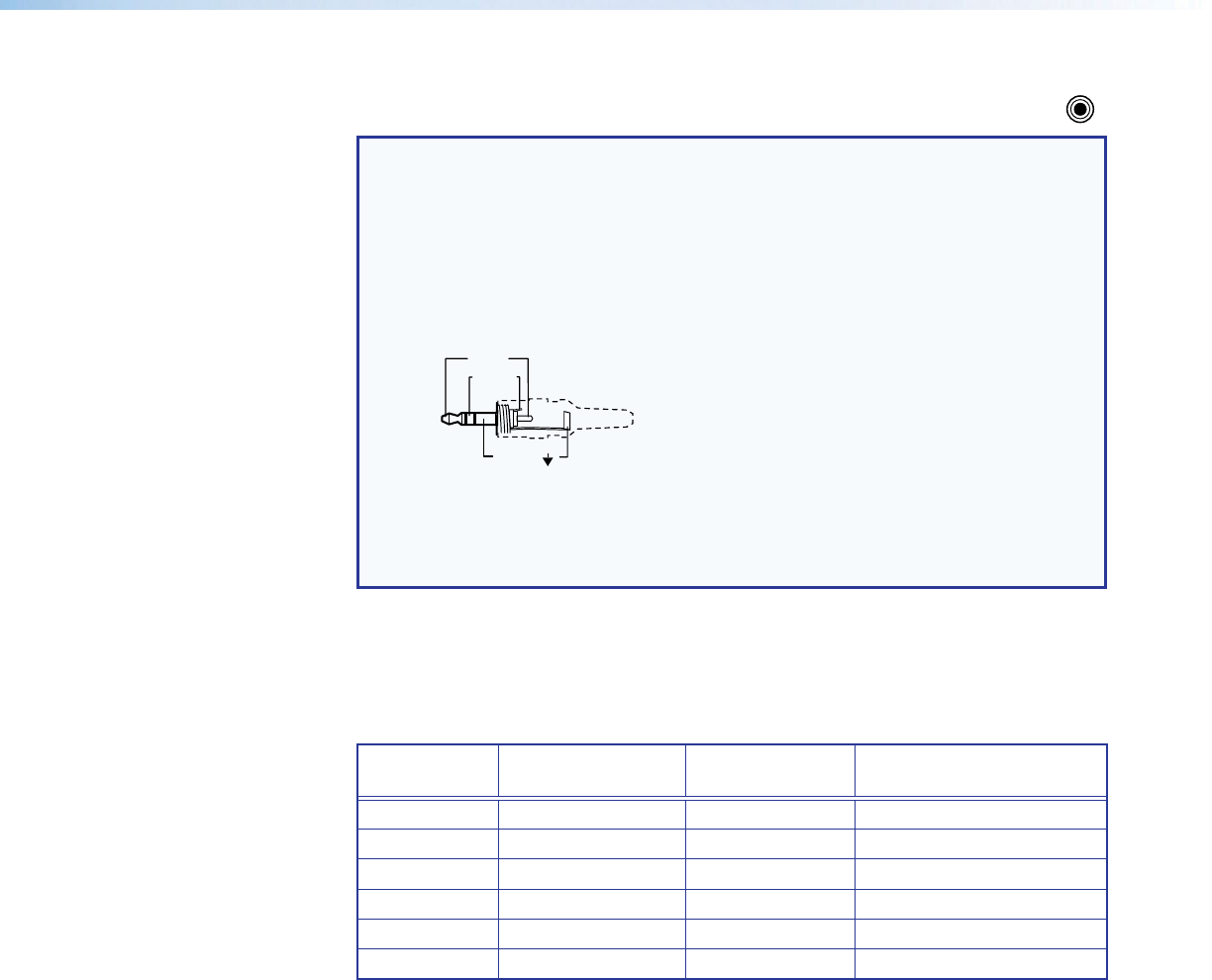
DTP T EU 332, DTP T EU 232, DTP T MK 332, and DTP T MK 232 • Installation and Operation 11
C
Audio In connectors — If desired, plug analog audio sources into the
AUDIO IN
switching transmitter via these 3.5 mm tip-ring-sleeve (TRS) jacks.
NOTES:
• The analog audio input on this connector is not embedded onto the digital
signal and is in addition to the digital audio that may be already embedded in
the HDMI inputs.
• See figure 8 to identify the connector tip, ring, and sleeve when you are making
connections for the switching transmitter from existing audio cables. A mono
audio connector consists of the tip and sleeve. A stereo audio connector
consists of the tip, ring, and sleeve.
Sleeve ( )
Ring (
-
)
Tip (+)
3.5 mm Stereo Plug Connector
(balanced)
Figure 8. Wiring for TRS Connector
• The analog audio can be assigned to a specific input or set to be always output
(see Assign analog audio SIS commands on page 22).
By default, audio input is selected automatically (see Assign analog audio SIS
commands on page 22 to manually select audio inputs). When the HDMI input is
selected with automatic audio input selection, the transmitter prioritizes embedded
digital audio. The following table shows the audio format that is sent over the DTP
connection when a specific audio format is not specified.
Selected
Video Input
HDMI Embedded
Audio Present
Analog Audio
Present
Audio Sent Over TP
VGA N/A Yes Analog audio
VGA N/A No No audio
HDMI Yes No HDMI embedded audio
HDMI Yes Yes HDMI embedded audio
HDMI No Yes Analog audio
HDMI No No No audio


















