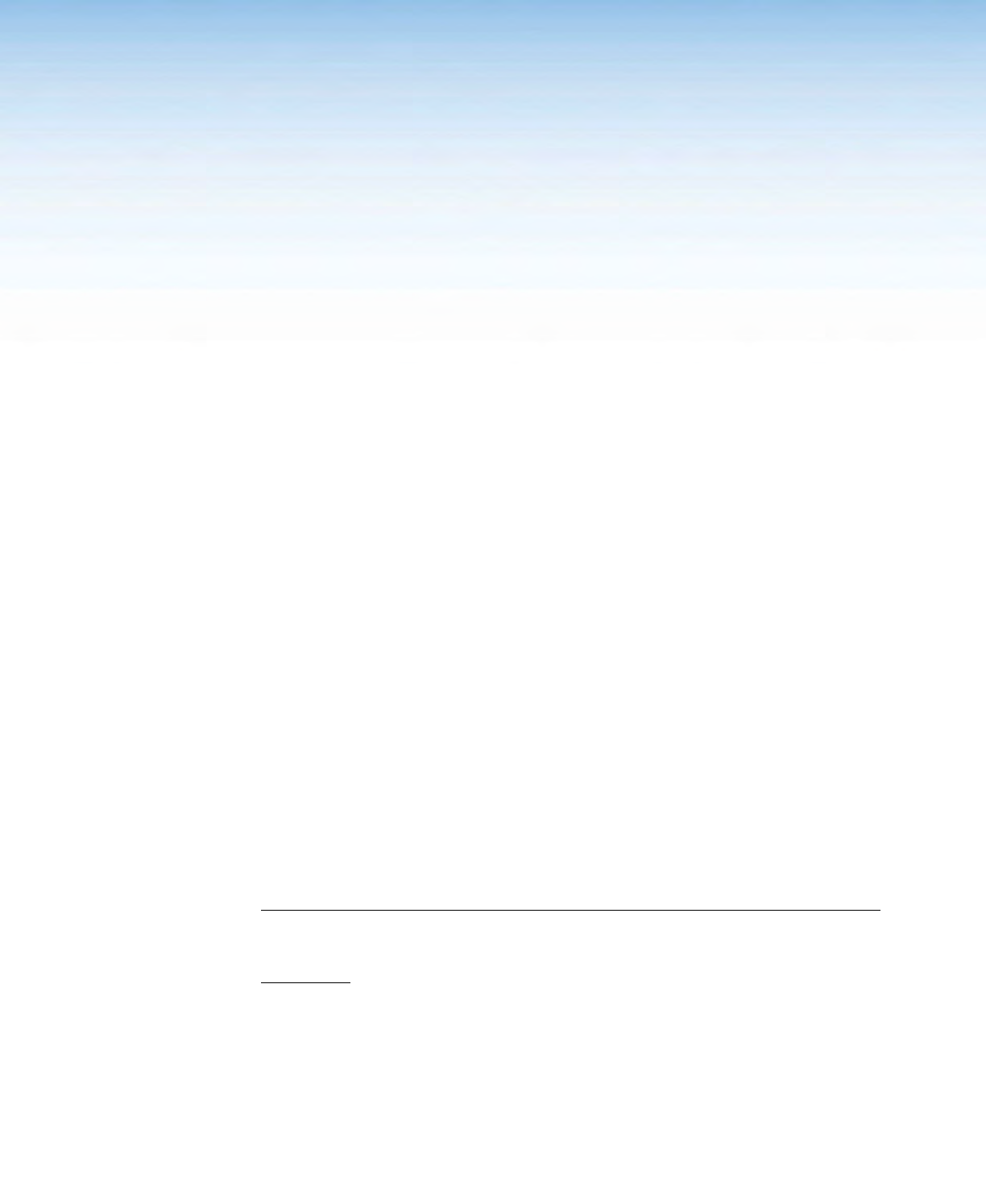
DTP T EU 332, DTP T EU 232, DTP T MK 332, and DTP T MK 232 • Remote Control 19
Remote Control
This section includes:
• Simple Instruction Set Control
• Product Configuration Software
The DTP T EU and DTP T MK switchers can be remotely controlled via their Remote
RS-232 ports and their Configuration (USB) ports. The remote host device (such as a
computer or control system) sends Extron Simple Instruction Set commands.
Simple Instruction Set Control
The switching transmitter can be remotely controlled using SIS commands from a host
device such as a computer or control system via its Configuration (USB) port (see item
B
on page 7) or Remote RS-232 port (see item
E
on page 8).
The default serial port protocol of the Remote RS-232 serial port is as follows:
• 9600 baud • No parity • 8-bit
• No flow control • 1 stop bit
Host-to-Switcher Communications
SIS commands consist of one or more characters per field. No special characters are
required to begin or end a command character sequence. When a command is valid, the
switcher executes the command and sends a response to the host device. All responses
from the switcher to the host end with a carriage return and a line feed (CR/LF =
]
), which
signals the end of the response character string. A string is one or more characters.
Switcher-Initiated Messages
When a local event occurs, such as a front panel operation, loss or restoration of an input
signal, or an error condition, the switcher responds by sending a message to the host. The
switcher-initiated messages are listed below:
© Copyright 20yy, Extron Electronics DTP T EU (MK) 332 (232), Vx.xx, 60-nnnn-nn
]
The switcher issues the copyright message when it first powers on. Vx.xx is the firmware
version number and 60-nnnn-nn is the part number.
HdbtO1*n
]
The switcher sends the Hdbt message whenever the side panel TP function switch is
changed. n is the switch position; 0 = HDBT, 1 = DTP.


















