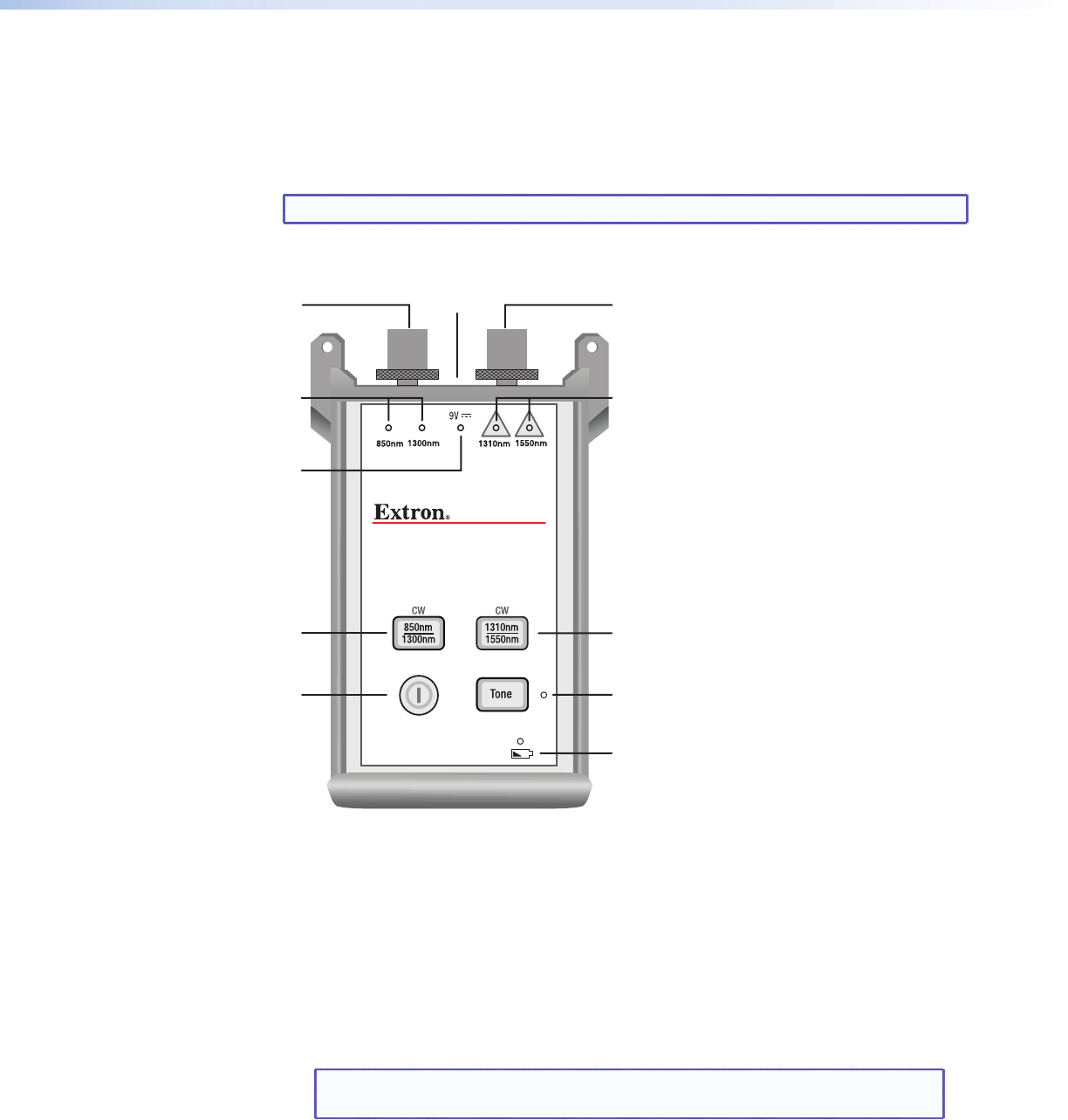
Fiber Optic Test Meters • Operation 9
FLS 101 Light Source — Controls and Connections
The FLS 101 light source can test fiber optic links by generating the proper wavelength light
for the link under test. The light source can generate multimode 850 nm and 1300 nm
wavelengths, or singlemode 1310 nm and 1550 nm wavelengths. For each mode, (SM or
MM), the two wavelengths can be generated one at a time or alternating between the two.
NOTE: The light source can only emit light from one output port at a time.
In WAVE ID mode, the light source emits a signal with the light allowing the FPM 101 fiber
power meter to automatically determine the wavelength.
FLS 101
FIBER LIGHT SOURCE
MM SM
a
h
c
d
j
g
f
i
eb
g
Figure 5. FLS 101 Light Source
FLS 101 Power
a Power button — Press and hold until all indicators light up to turn the FLS 101 on.
The FLS 101 initially turns on in its default condition: 850/1300 nm, dual mode sending
Wavelength ID (WAVE ID). After that, all settings made before the light source is turned
off are retained. Press and hold again to turn the FLS 101 off.
b Power port (located on the top panel) — Connector for the AC power adapter.
c External power indicator — Lights when the correct AC power adapter is connected.
NOTE: Whether the FLS 101 is on or not, the indicator LED stays lit as long as
the adapter is connected and powered.
d Low battery indicator — Lights when a low battery condition exists requiring battery
replacement.


















