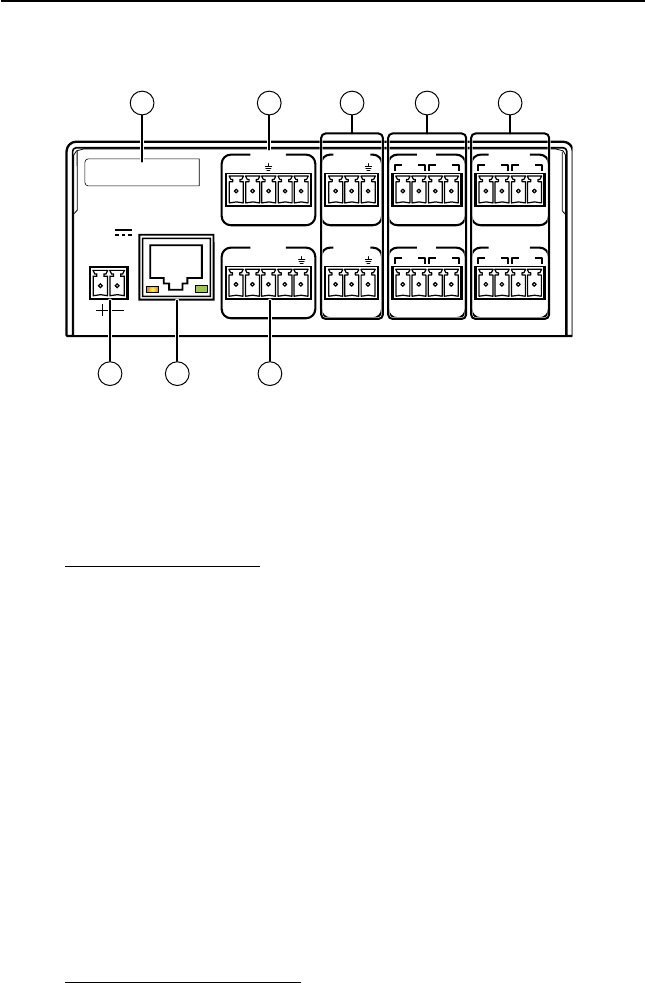
2-3
Refer also to the IPL 250 Reference Manual at www.extron.com.
IPL 250 • Setup
Rear Panel Connections and Features
Locations and functions
INPUT
LAN
POWER
12V
500mA
MAX
1234
COM 3 IR
3
SGSG
TXRX
4
RELAY
3
4
COM1
TXRX
RTS CTS
COM 2 IR
1
SGSG
TXRX
2
RELAY
1
2
MAC: 00-05-A6-XX-XX-XX
S/N:
1 2 7
38 4 5 6
a
Power—ConnecttheDCpower
supplyhereaftermakingallother
connections.
b
Ethernet (LAN) port—Connect
theunittoanEthernetnetwork.
LAN port default protocol:
• IPL’s IP address:192.168.254.254
• Gateway’s IP address:0.0.0.0
• Subnet mask:255.255.0.0
• DHCP: off
• Link speed and duplex level:
autodetected
c
COM 1 serial port—Cableadevice
(suchasadisplay)heretocontrol
itusingRS-232communication.
Downloadedcontrolcommands
(fromdevicedrivers)canbesent
fromthisport.
d
COM 2 and COM 3 serial ports —
Connectadditionaldevicestothese
portstocontrolthemviaRS-232.
Protocolcanbechangedvia
softwareorSIScommand;speedcan
be set from 300to115200baud.
COM port (1-3) default protocol:
• 9600baud
• 1stopbit
• noparity
• noowcontrol
N
The 5-pole COM 1 port
supports both hardware
and software flow control.
The 3-pole COM 2 and
COM 3 ports support
software flow control.
e
IR ports (IR)—ConnectIREmitters
oranotherdevice'swiredIRcontrol
portheretosendIRsignals(with
orwithoutcarrierfrequencies)to
displayorsourcedevices.
f
Relay ports(Relay1,2,3,4)—
Connectequipmentherethatcan
becontrolledviamomentaryor
latchingcontact.Atotalof24V
at1Amustnotbeexceededfor
eachport.Eachrelayhastwosets
ofcontacts:bydefault,onepair
isclosed,theotherisopen.Both
contactscanbeusedatthesametime;
atotalofeightsetsofcontactscanbe
usedsimultaneously.Usesoftware
tochangethetimeoutperiod.
g
Contact input (Input) ports —
Connectanoptionalcontactclosure
devicehere.Pins1-4selectinputs
1-4onaconnectedswitcheror
projector;pin5isagroundpin.
h
MAC address—Thisistheunique
hardwareIDnumber.
Seepages2-4and2-5forwiringdiagrams.


















