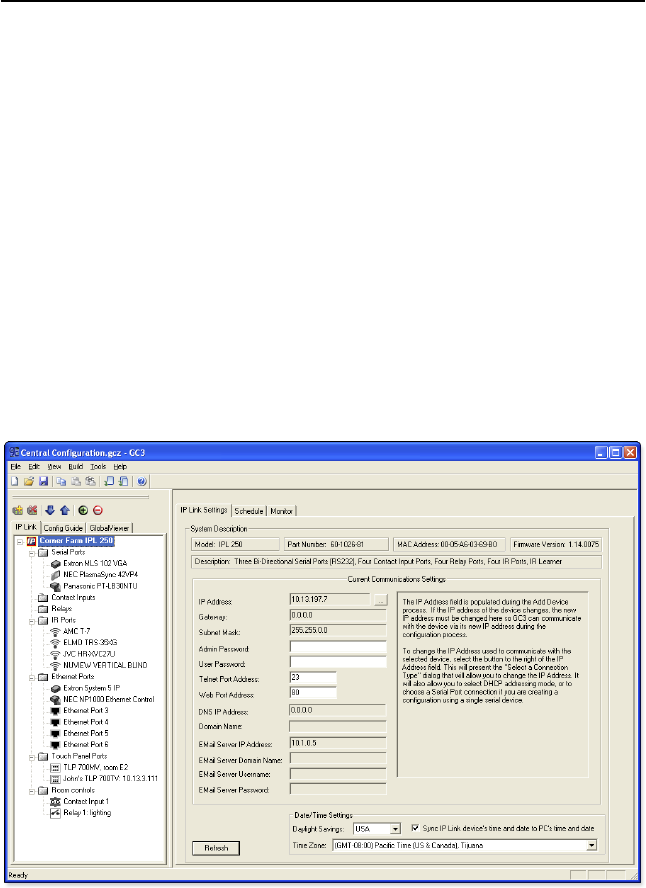
Refer also to the IPL 250 Reference Manual at www.extron.com.
IPL 250 • Introduction
1-3
About Global Configurator
GlobalCongurator(GC)isafreesoftwareapplicationthatgivesuserstheability
tocreateasinglecongurationleofallofthedevicesontheiraudio/video
(A/V)network.
TherearetwotypesofdevicesinanA/Vsystem:
Controllers — controldevicesthathaveanIPLinkenabledEthernetportfor
networkconnection,andserial,relay,I/O,andinfrared(IR)portsforA/V
deviceconnection
Controlled devices — A/Vproducts,suchasvideoprojectors,displays,VCRs,
DVDplayers,documentcameras,projectorscreens,roomlightingsystems;
alloftheequipmentthatisusedtogenerateanaudio/videopresentation.
Oncea"global"congurationleisbuilt,GCgeneratesagraphicaluserinterface
calledGlobalViewer
®
thatallowsuserstomonitorandcontrolalloftheA/V
devicesspeciedwithintheGCcongurationle.Whenthecongurationleis
created,oneormoreoftheIPLinkcontrollersonthenetworkcanbedesignated
asaGlobalViewerhostdevice.
Thecompletedcongurationleisuploadedtothehostdevice(s).The
GlobalViewerinterfacecanthenbelaunchedbyopeninganInternetbrowserona
localPCandenteringthehostdevice’sIPaddressinthebrowser'sAddresseld.
Global Configurator application screen
UsingGCyoucancongureasingleroomcontrollerorcreateaWeb-based
remotemonitoringsystemforhundredsofA/Vdevicesinmultiplelocations.
YoucancongureanIPL250usingGCwithouthavingthedevicephysically
connectedtotheA/Vnetwork.
C
Use Global Configurator version 3.0 or later. Update all PCs and devices
running earlier versions of GC.


















