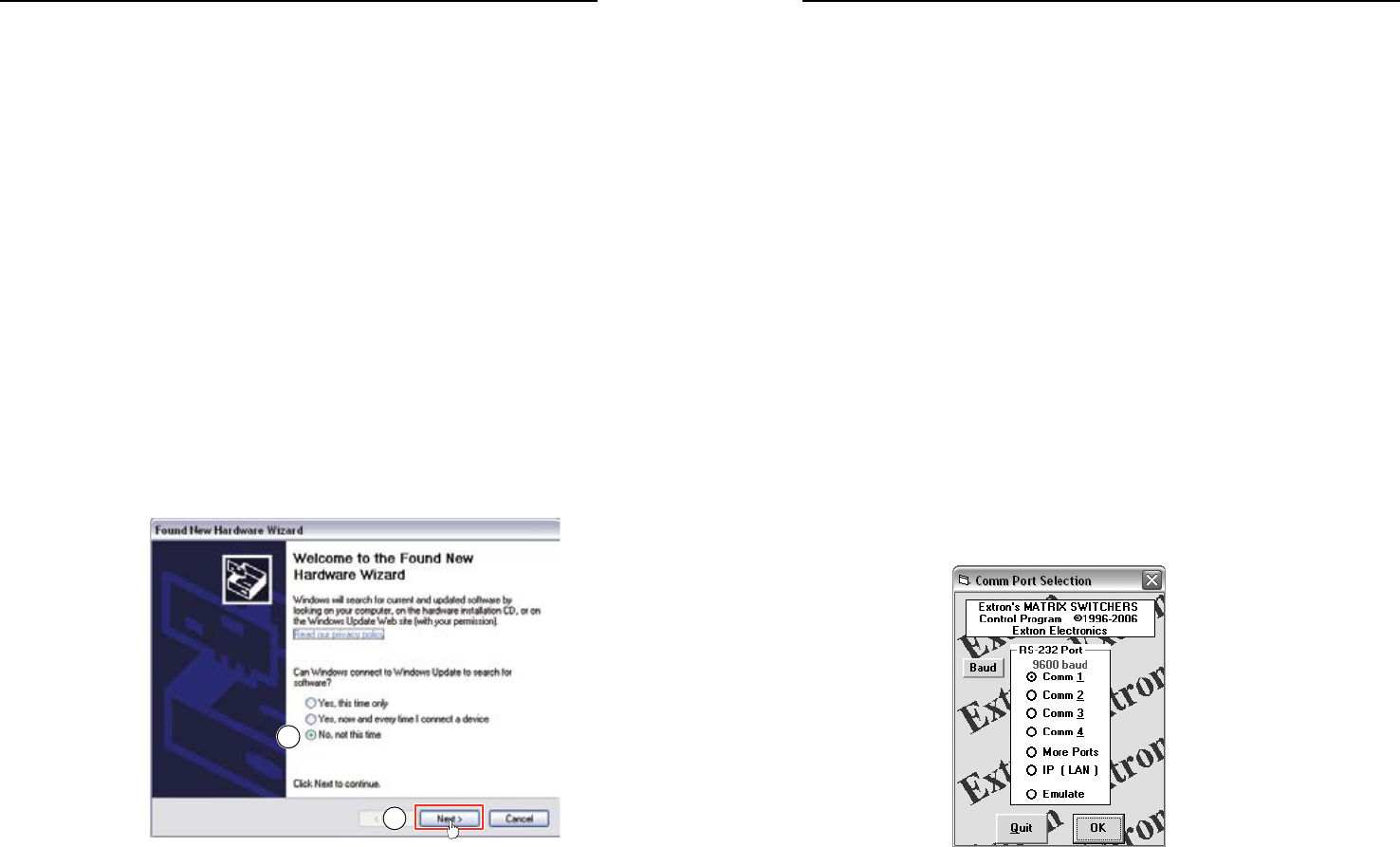
Refer also to the MTPX Plus User’s Manual at www.extron.com.
Refer also to the MTPX Plus User’s Manual at www.extron.com.
4. Follow the on-screen instructions. The installation
program creates a C:\Program Files\Extron\
Matrix_Switchers directory and an “Extron Electronics\
Matrix Switchers” group folder. It installs the following
four programs:
• MATRIX Switcher+ Control Program
• MATRIX Switcher+ Help
• Uninstall MATRIX Switcher
• Check for Matrix Updates
First-time connection considerations
LAN port connection
If you connect your PC to the switcher via the LAN
port, and it is the first time you have done so, you may
change the default settings (IP address, subnet mask,
and [optional] administrator name and password) on the
controller. See "Configuring for Network Communication"
on page 4-24 for details.
USB port connection
If you connect your PC to the MTPX Plus 128 via the USB
port, and it is the first time you have done so, the Found
New Hardware Wizard appears.
1
1
Activate the connected USB port for your device as
follows:
N
If you have not installed the latest Matrix Switchers
Control Program, click Cancel and install the program.
Reconnect the switcher to the Configuration port.
1. Select the No, not this time radio button and click Next.
The wizard installs the necessary driver to access the
switcher via the Configuration (USB) port (this may take a
few minutes).
2. On the next page that appears, select the Install the
software automatically radio button and click Next.
Follow the on-screen instructions. The wizard assigns the
driver necessary to access the switcher to the connected
Configuration (USB) port (this may take a few minutes).
3. Click Finish to exit the wizard.
N
You may need to repeat these steps if you subsequently
connect the switcher to a different USB port on the same
computer.
Starting the program
1. Click Start > Programs > Extron Electronics > Matrix
Switchers > MATRIX Switcher + Control Pgm.
The Comm Port Selection window appears.
MTPX Plus Series • Remote Control and Optimizing the Video
Remote Control and Optimizing the Video, cont’d
4-16
MTPX Plus Series • Remote Control and Optimizing the Video
4-17


















