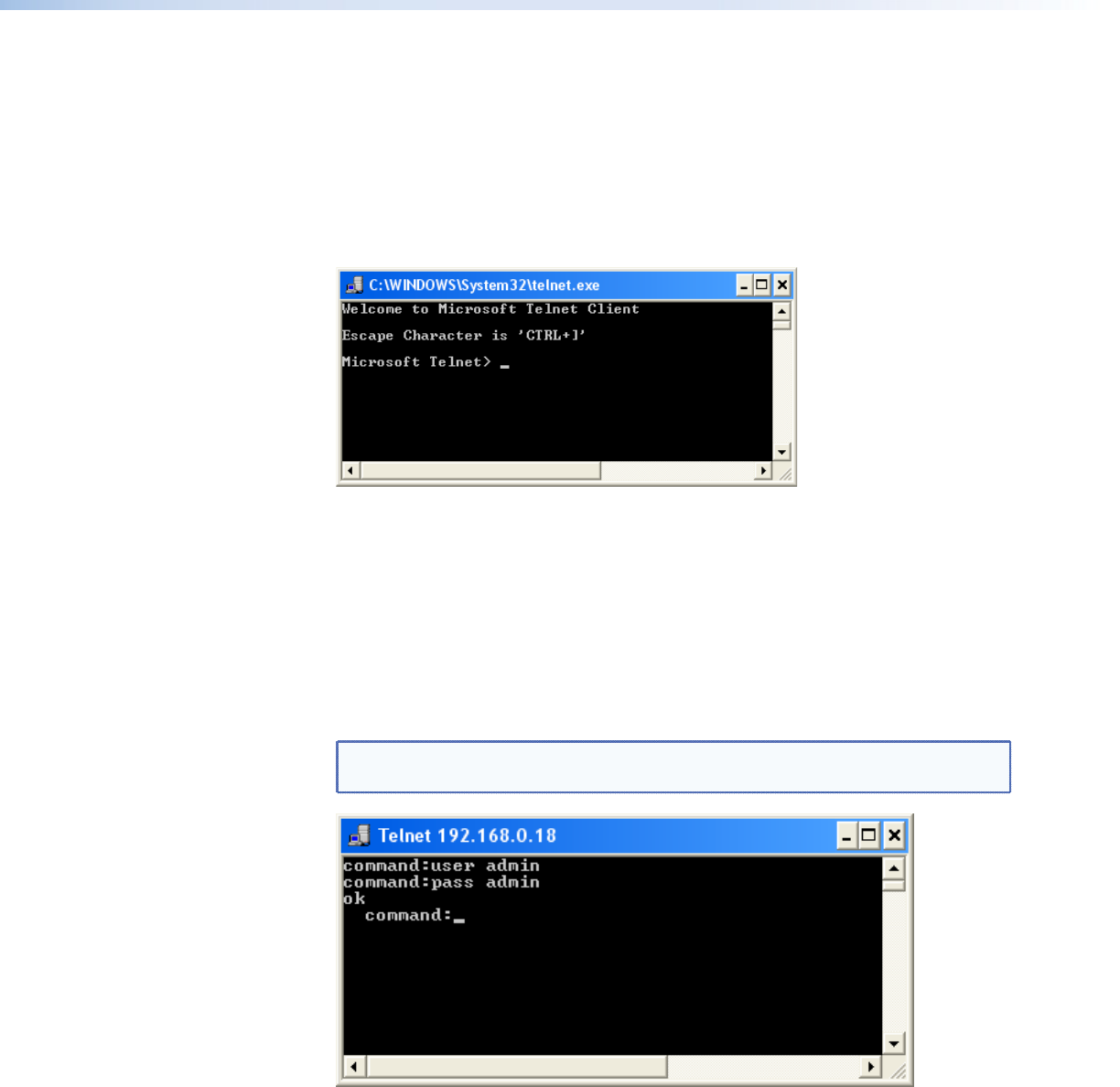
Telnet Interface – Quick Reference
Starting Telnet
1. Click the Windows Start button and click on Run.
In the Open box, type telnet then press the <Enter> key.
The telnet application will start in a separate window:
Login Procedure
1. At the prompt, type open followed by the Ip address of the VN 200 controller and the
telnet port number (9999), then press <Enter>. For example:
open 192.168.0.18 9999 <Enter>
2. At the command prompt, type user admin, then press <Enter>.
3. Then type pass followed by a space and the appropriate password, then press
<Enter>.
NOTE: By default the password is admin, but this can be changed via the web
interface, see “Changing User Login Passwords”).
4. Type further commands as required (see “Serial / Telnet Commands” for command
options).
5. To logout, type exit followed by <Enter>.
VN-Matrix 200 Series • Technical Data 113


















