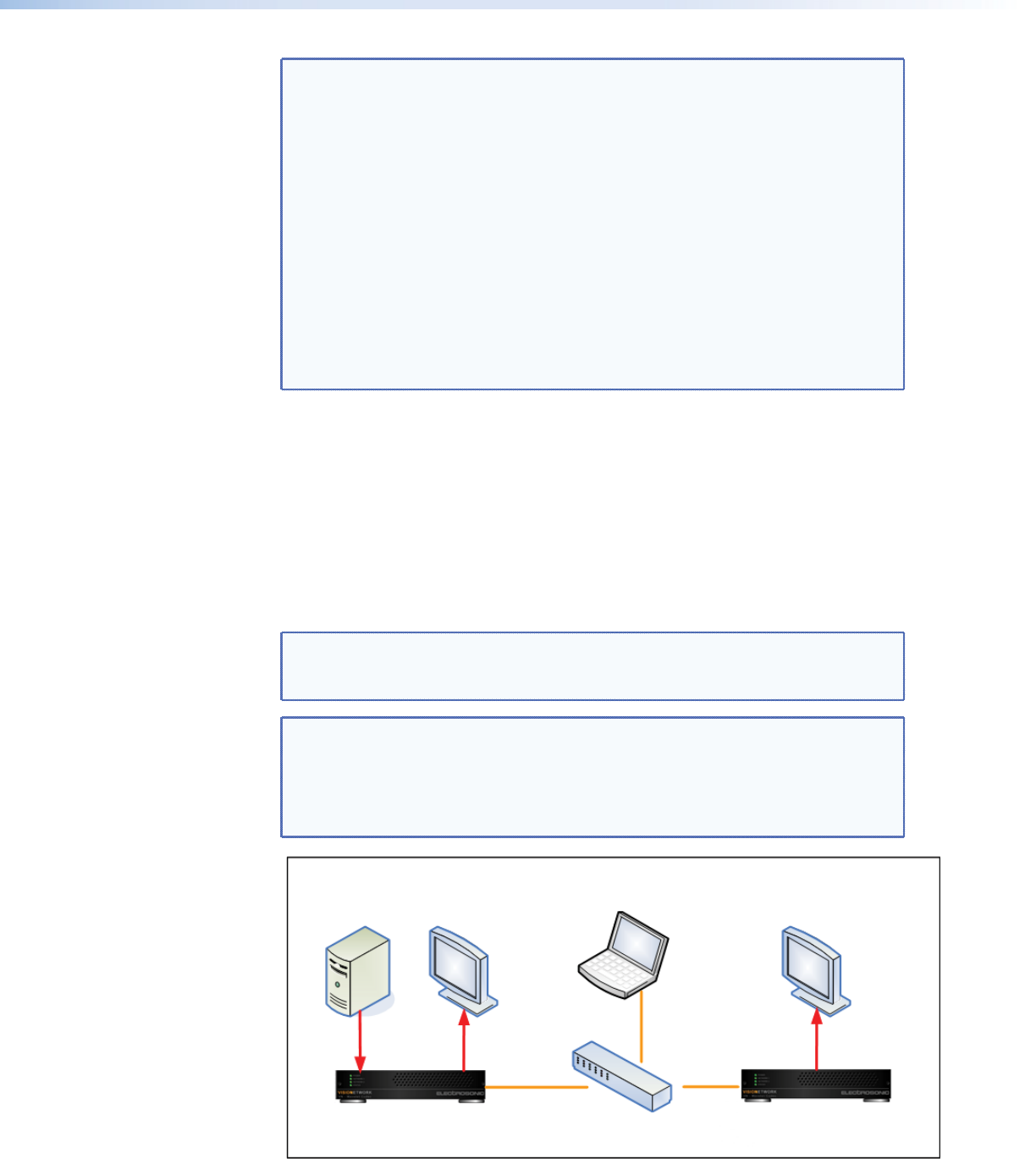
TIP: The EDID of your monitor has a huge effect on what mode your graphics
card displays. Also, the mode selected on the source PC may not produce the
expected output resolution.
For example, if the EDID of a monitor does not report any widescreen modes,
your graphics card may still allow resolutions such as 1280x960, 1280x768,
or 1280x720.
In this instance, the PC may output 1280x1024, and letterbox the widescreen
image so it is vertically centered on the monitor.
So, while you have selected a mode such as 1280x960 on the PC, VN-Matrix
(and your monitor) will detect this as 1280x1024.
In this situation, if VN-Matrix detects a valid 1280x1024 input mode, creating
a custom input mode is unnecessary, as the mode will likely be ignored by
VN-Matrix since it had already found an internal mode that correctly captured
the source.
Creating a custom input mode
Creating a custom input mode involves four basic steps:
1. Configure a source to display the unrecognized source format and connect it to the
VN-Matrix encoder.
2. Create a custom input mode to match the resolution and timing of the source.
3. Verify that the VN-Matrix encoder can automatically detect (auto-detect) the source
format created in step 2.
4. Fine-tune the custom input mode.
NOTE: Once the custom input mode is created for the VN-Matrix encoder, you
will probably need to create a custom output mode to match it (see
“Custom Output Modes”).
TIP: When creating a custom input mode, it is recommended that a monitor be
connected to the video loop out of the VN-Matrix encoder, as well as the
video out of the VN-Matrix decoder.
It is also recommended that the same monitors be used in the final system
configuration.
VN-Matrix Encoder
VN-Matrix Decoder
Control PC
Network Switch
Figure 43. Input Configuration Example
VN-Matrix 200 Series • Advanced Setup Procedures 60


















