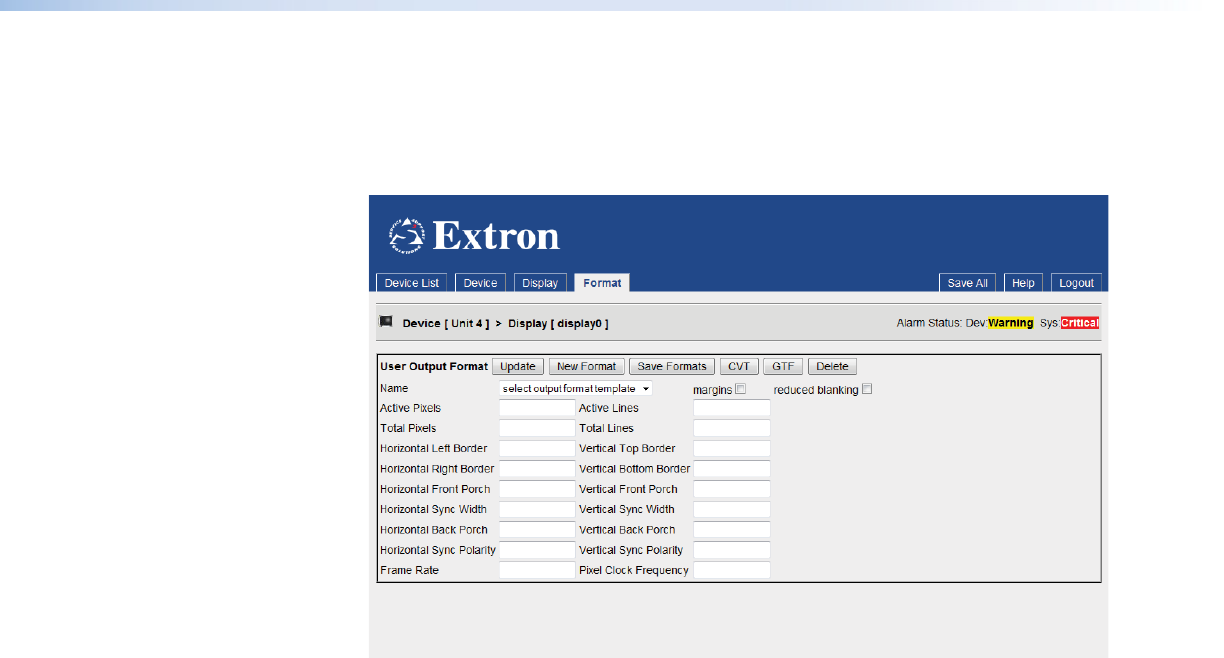
Entering the timing values in the VN-Matrix web GUI
1. Return to the VN-Matrix GUI and navigate to the Format tab of the decoder. In the
Name drop-down dialog ensure that the mode that you have just built is selected and
click Update.
Figure 48. User Output Format
2. Calculate the correct horizontal values for the mode that we are using. We will
assume that the Horizontal Left Border, Horizontal Right Border,
Horizontal Front Porch, and Horizontal Sync Width are already correct.
3. Enter the Active Pixels, Frame Rate, and Total Pixels that were returned in
the telnet session.
4. Calculate the Horizontal Back Porch value. This value is calculated with the
formula:
Total Pixels – (Active Pixels in width + Horizontal Left Border + Horizontal Right Border
+ Horizontal Front Porch + Horizontal Sync Width)
In the above example, this equates to:
1800 – (1280 + 0 + 0 + 80 + 128) = 312
5. Enter your value into the Horizontal Back Porch field.
6. We must now calculate the correct vertical values for the mode. We will assume that
the Vertical Top Border, Vertical Bottom Border, Vertical Front Porch,
and Vertical Sync Width are already correct.
7. Enter the Active Lines and Total Lines that were returned in the telnet session.
8. Calculate the Vertical Back Porch. This value is calculated with the formula:
Total Lines – (Active Pixels in height + Vertical Top Border + Vertical Bottom Border +
Vertical Front Porch + Vertical Sync Width)
In the above example, this equates to:
1000 – (960 + 0 + 0 + 3 + 4) = 33
VN-Matrix 200 Series • Advanced Setup Procedures 78


















