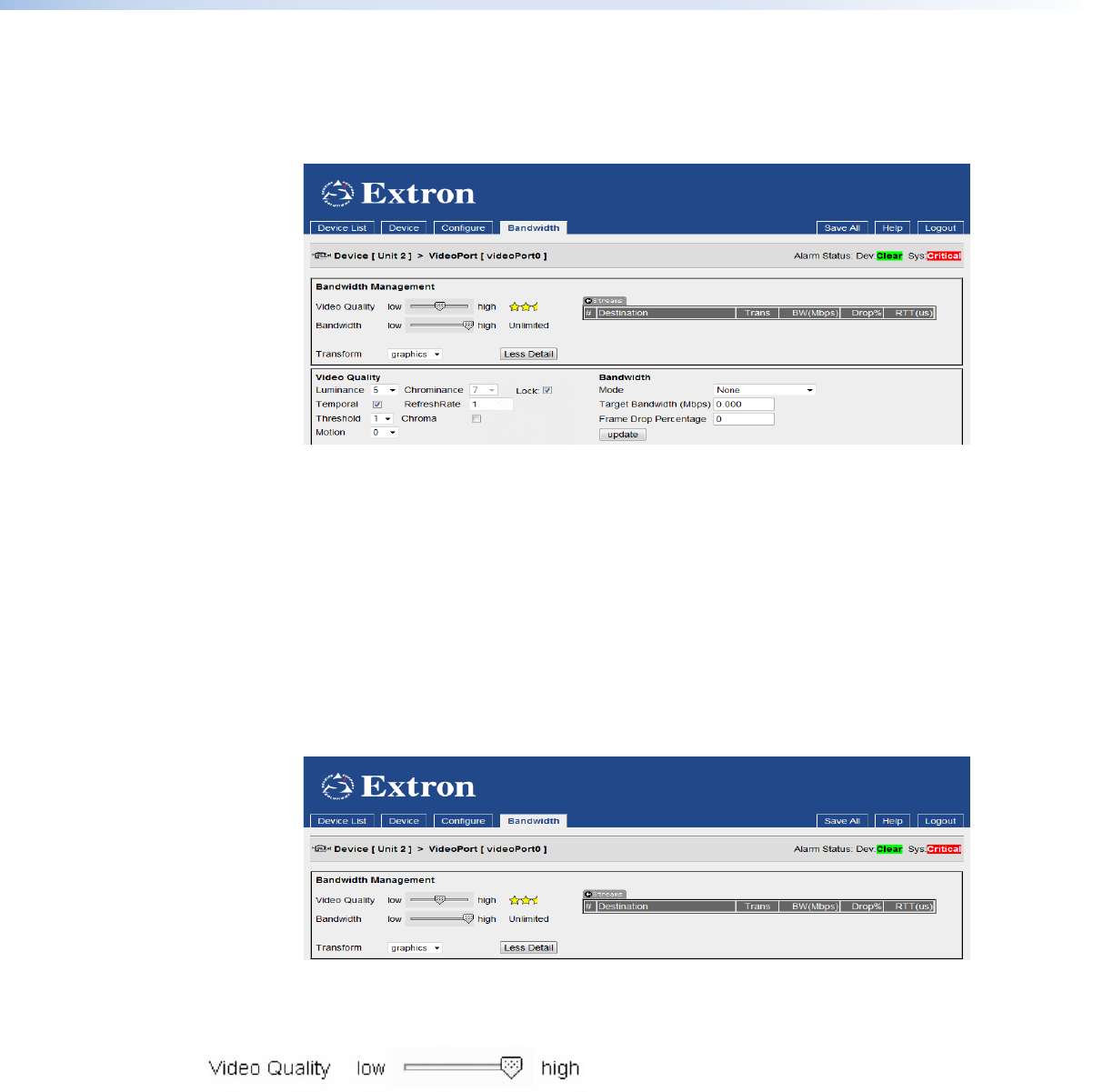
Bandwidth Management – Simple Control
Setting the maximum bit rate
The maximum bit rate of the streamed image may be set using the Bandwidth slider.
The Bandwidth slider may be adjusted from unlimited to 1 Mbps. The selected maximum
bit rate is displayed on the right hand side of the slider bar.
When the slider is set to unlimited, no bit rate limit is applied and the actual bit rate will
depend on the complexity (detail and motion) of the source image.
As the slider is adjusted to reduce the maximum bit rate, the encoder will progressively
drop frames in order to limit the instantaneous bit rate. The number of frames dropped
will depend on the source image complexity.
Note that this setting is independent of the Video Quality setting described below.
Setting the video quality
The Video Quality slider controls the amount of spatial compression that is applied to
the source image.
The Video Quality slider may be adjusted, in
steps, from high to low video quality.
A high setting will provide the highest image
quality (with the lowest compression).
VN-Matrix 200 Series • Advanced Setup Procedures 67


















