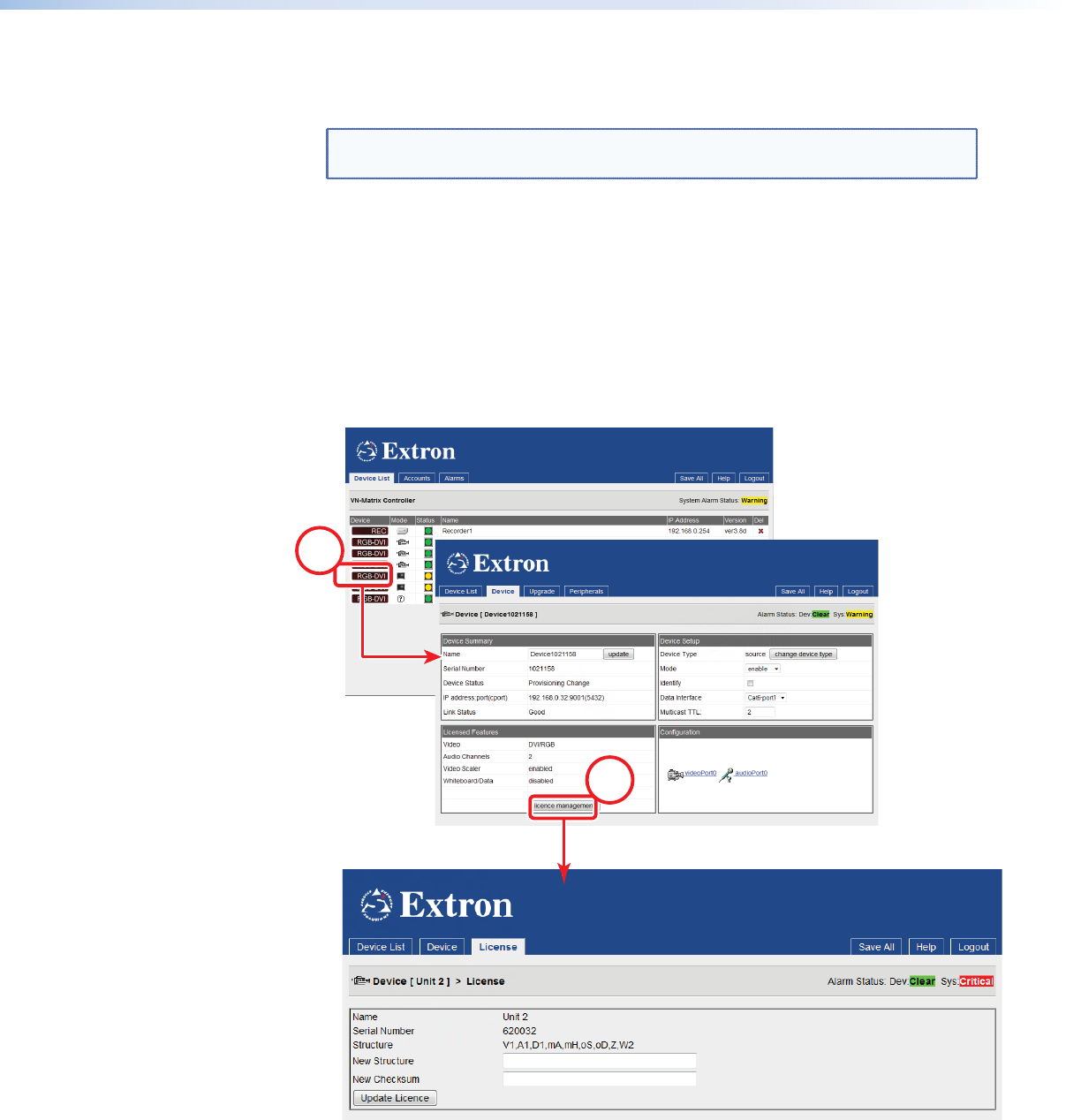
7. If everything is working correctly, click forward again to permanently install the new
firmware. The Device Upgrade Status field will show COMMITTING and percentage
progress. This stage may last a few minutes.
NOTE: If you experience any problems, click reverse to return to the previous
stage.
8. When the
Device Upgrade Status field returns to WAIT the unit is ready for use.
Changing a Device Licence
Each VNC 200 unit is supplied with a default level of functionality which can be upgraded
by obtaining a special license key from Extron.
A license key contains two elements – a “structure” and a “checksum”. These are entered
using the License page which is accessed via the license management button on the
Device page:
1
32
Figure 51. Changing a Device License
VN-Matrix 200 Series • Advanced Setup Procedures 83


















