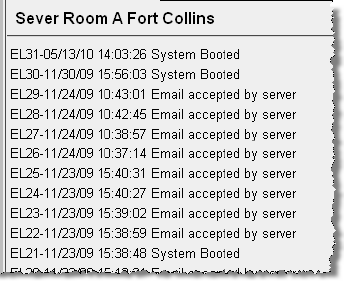
www.rletech.com 29 970.484.6510
3 F3400/F1000 Web Interface
The following format is used to record each alarm entry:
AH###-ID-Condition-Date Time (Value UOM) Label
AH### is the alarm entry index.
ID is the alarm identifier number; refer to Appendix C, “Alarm ID Reference Tables” on
page 87.
Condition is On, High1, High2, Low1, Low2, or RTN (Returned to Normal).
Date and Time is the internal date and time stamp of the alarm condition.
Label is the alarm descriptor, up to 64 characters long.
Value and Unit of Measure (UOM) is captured for analog channels only. The value recorded
is the actual analog value that exceeded its alarm threshold.
The Alarm History log entries are color coded as follows:
Red: A point that is configured for dial out (pager) is in alarm and is unacknowledged. The
alarm will be red if the point is configured for both pager and email notification.
Blue: The alarm has been acknowledged.
Black: The alarm has returned to normal.
Unacknowledged dial out alarms (marked in red) can be acknowledged from this page. To
acknowledge an alarm, type the appropriate code in the box at the bottom of the page and click
the Acknowledge Alarms by Code button. Acknowledge codes are set under the Phone Number
Configuration pages. Refer to 4.5.1, “Configure Phone Numbers” on page 44, for more
information on configuring phone numbers.
3.2.1.2 Event History
Figure 3.3
Example of the Event History Page
Event History displays the past 100 events, as recorded by the F3400/F1000. Typical events
logged are System Booted, Email Accepted by Server, No Dial Tone, Busy, No Carrier, Page
Successful, Alarm History Cleared, Digital Status History Cleared, Force Acknowledge by
<initials>, Program Upload - TFTP, etc.


















