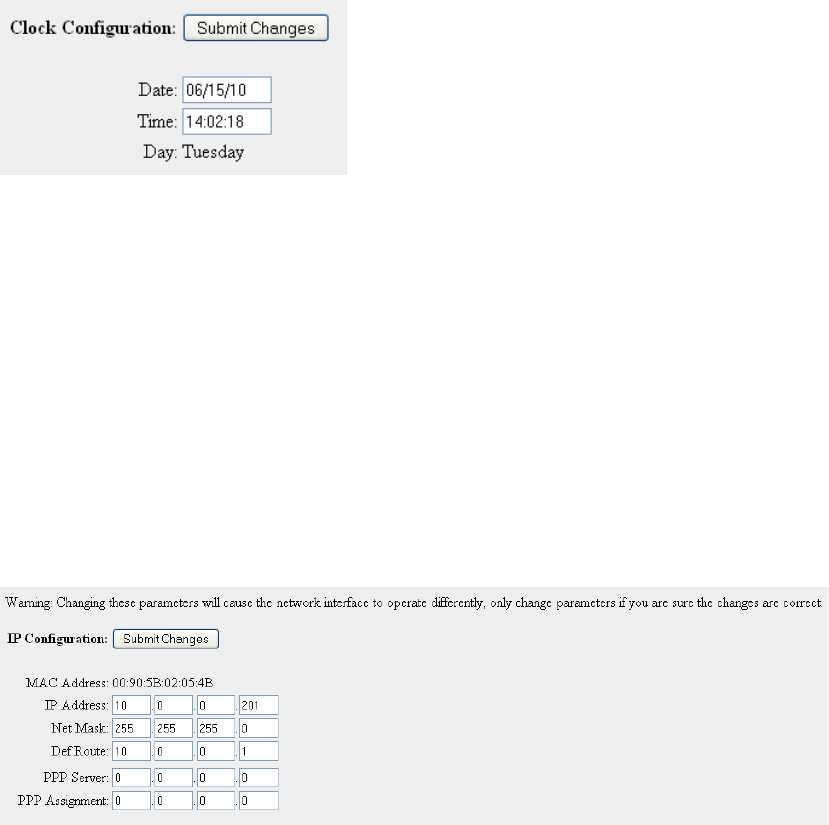
www.rletech.com 56 970.484.6510
4 Configuration Menu
4.14. Clock
Figure 4.20
Clock Configuration
The Clock page allows users to set the date and time on the F3400/F1000's internal clock.
Enter the date using a MM/DD/YY format, where MM is a two digit month, DD is a two
digit day, and YY is a two digit year.
Enter the time using a HH:MM:SS format, where HH is a two digit hour, MM is a two digit
minute, and SS is a two digit second.
Note Press the Submit Changes button when done to save all changes.
4.15. Internet Protocol
Figure 4.21
Setting the Internet Protocol
The IP Configuration link found on the System Configuration page allows users to change a
variety of settings, including the F3400/F1000's IP Address (used in PPP), Default Router and
Subnet Mask. Contact a network administrator to obtain a valid IP Address for the network.
Then, type the appropriate IP Address, Subnet Mask, and Default Router into the interface.
PPP Server: Sets the IP Address of the F3400/F1000’s network connection when accessing the
F3400/F1000 via its internal modem. This is required to allow a remote PC to view the F3400/
F1000’s webpages over a dial-up connection. See Chapter 7, “Point-to-Point Protocol” on
page 71, for more information.
PPP Assignment: Sets the IP Address of the remote PC's network connection when accessing
the F3400/F1000 via its internal modem. This is required to allow a remote PC to view the


















