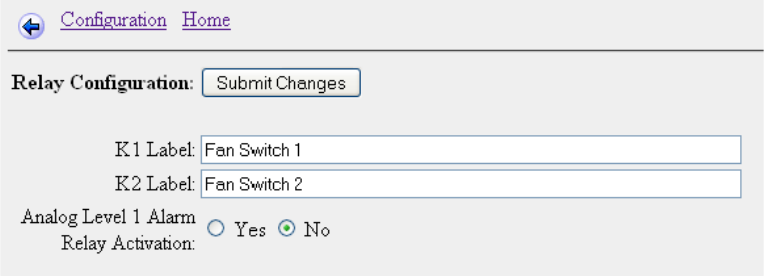
www.rletech.com 40 970.484.6510
4 Configuration Menu
Email Recipient Notification: Allows up to four email addresses to be designated for
notification if the input goes into alarm. Email addresses will be displayed once they are entered
on the Email Configuration page. Email notification will be sent when an input alarms and
when an input returns to normal.
Alarm Disable by Schedule: Used to designate a period of time the input will be disabled or
inactive. To do this, select either the A or B schedules, which are defined in the Schedule
Configuration menu. Within the scheduled time, the point on the Main Menu will turn Blue to
indicate that the input is currently being disabled during its scheduled time. Once the scheduled
time has past, the point will reactivate and return to its normal color.
BACnet Instance: The BACnet object identifier. It is a numerical code used to identify the
input. This code must be unique within the BACnet device.
BACnet Units: A numerical code used to assign engineering units to this BACnet Instance.
Refer to the BACnet standard for further information.
4.2. Relays
Figure 4.4
Relays Configuration Page
Relays allow users to identify each relay with custom label.
Analog Level 1 Alarm Relay Activation: This allows the users to select if the relays should
activate on a High 2 or Low 2 threshold change. Default is set to “Yes”. The relay output is a
common summary output to any alarm present to that channel.


















