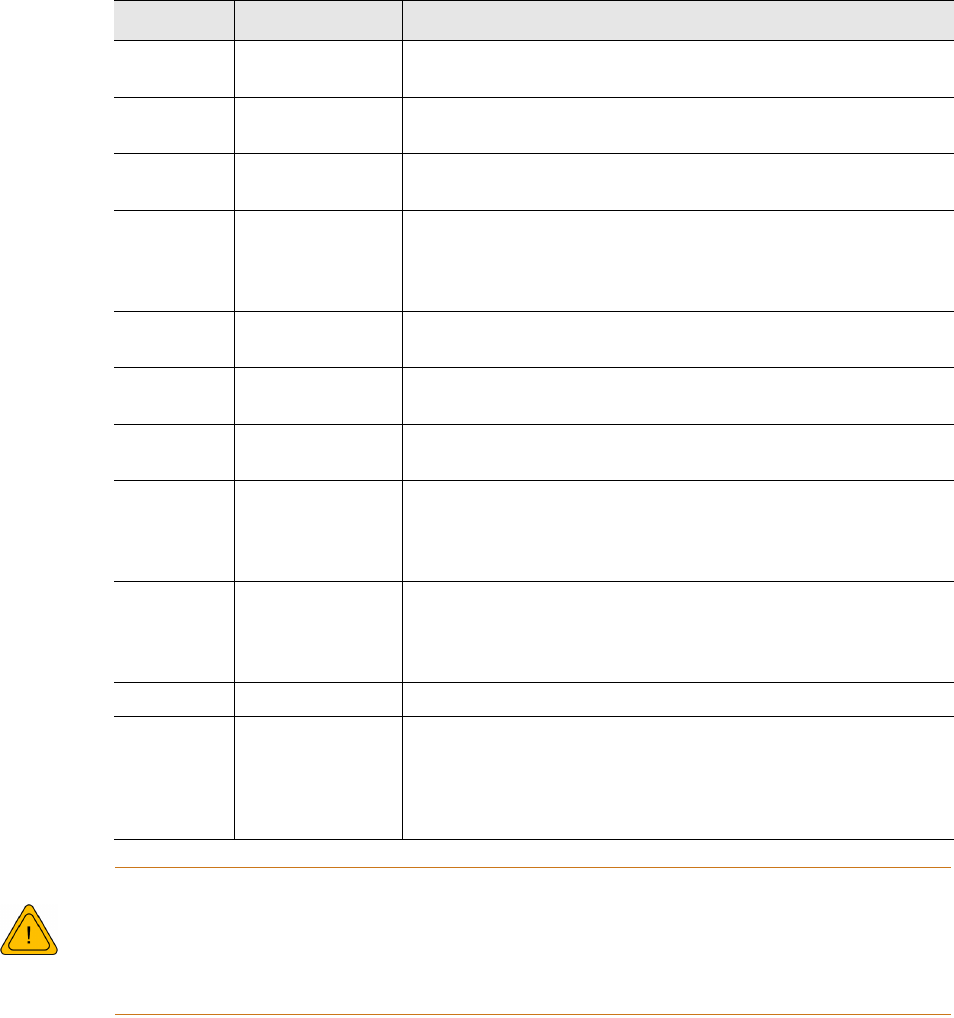
www.rletech.com 65 970.484.6510
5 EIA-232 Interface
5.3. Main Menu
All system functions begin in the Main Menu. Two letter commands display information,
execute commands and display submenus for additional inquiry and system configuration
functions.
The Bootloader section is designed for experienced technicians or users
responsible for maintaining the system. Exit immediately if you have not been
trained in the use of the Bootloader commands. Contact RLE for more
information regarding the commands in this section.
Table 5.1
Main Menu Commands
Command Description Function
CA Current Alarms CA displays all active alarms on the master unit. If alarms
are present, the System Status LED is red.
KA Kill Alarms KA acknowledges all alarms and terminates all dial-out
communications and network Traps.
TI Display Date/
Time
TI displays the F3400/F1000's current time and date.
AD ADC Input
Values
AD allows the user to examine the readings of the 4-20mA
inputs. These readings can be referenced during start-up to
verify gain and offset calculations. Data displayed depends
on the expansion card(s) installed.
MS Modem
Statistics
MS provides a summary of all modem information.
NS Network
Statistics
NS displays network and EIA485 statistics including:
network packets received, packets transmitted, and errors.
SC Main
Configuration
SC displays a submenu that lists all items for system setup
and configuration.
DU Dump Network
Packets
DU dumps the headers of all network packets received and
sent. Only active until the next command is entered. This
item is for network debugging only and is not normally
enabled.
NT Network Trace NT displays troubleshooting messages during the
processing of network packets. Only active until the next
command is entered. Network Trace is for network
troubleshooting only and is not normally enabled.
PING PING Allows user to PING another device on the network.
EX Exit to
Bootloader
EX is used to enter the Bootloader command section. The
unit will stop monitoring the inputs and allow firmware
updates to be loaded. To restore normal operation after
updating firmware, type run and press Enter on the
keyboard, or power the unit off and back on again.
WARNING


















