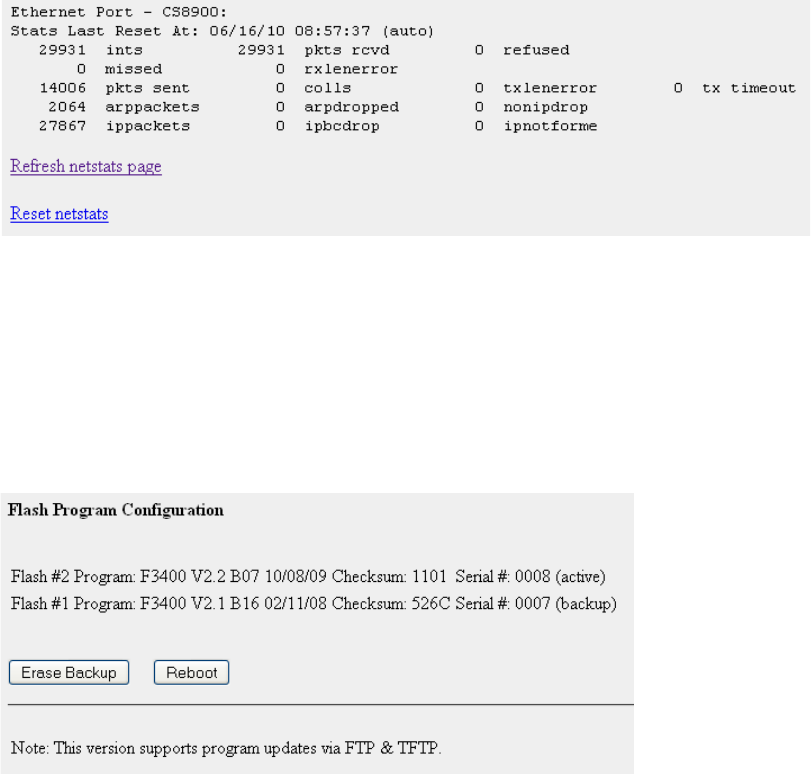
www.rletech.com 60 970.484.6510
4 Configuration Menu
DST Begin Date: Enter the date Daylight Savings Time will begin.
DST End Date: Enter the date Daylight Savings Time will end.
4.19. Network Statistics
Figure 4.25
Setting the Network Statistics
The Network Statistics page displays network and EIA485 statistics including: network
packets received, packets transmitted, and errors.
4.20. Flash Program
Figure 4.26
Flash Programs
The Flash Program link displays which versions of F3400/F1000 firmware are loaded onto the
F3400/F1000. Only two copies can be loaded onto the F3400/F1000 at a time. In order to
upload a Firmware update, the backup Flash must be blank. If it is not, click the Erase Backup
button to erase it. This erases the oldest version of firmware stored on the F3400/F1000. See
Chapter 8, “Upgrading Firmware and Managing Configuration Data” on page 73.
Using a TFTP client software program, send the F3400 (vx.x bx).bin file to the IP address of the
F3400/F1000. The F3400/F1000 verifies the file name starts with F3400 and ends with .bin.
Other file names or types will not be accepted. The F3400/F1000 will accept TFTP block sizes
of 64, 128, 256, 512, or 1024. Once the program has been successfully uploaded, the F3400/


















