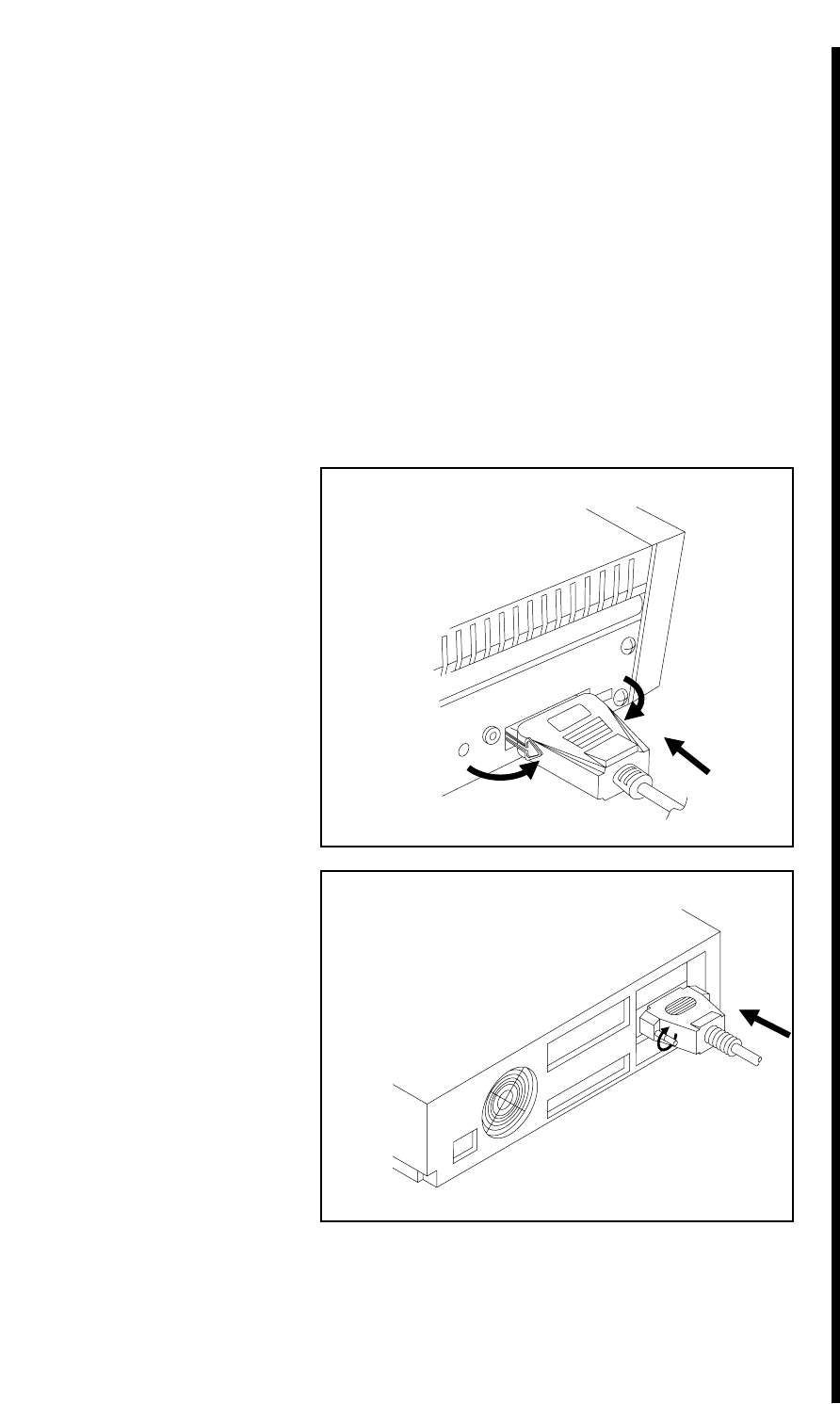
6
Using
PrimeraPro
With an
IBM-PC or
Compatible
31
A. Connecting
PrimeraPro to
Your PC
PrimeraPro is designed to be used with nearly any
IBM-PC or compatible running Windows 3.1 (or
higher). For best performance, drive PrimeraPro
with a 486 computer with 8 meg of RAM or higher.
PrimeraPro uses a standard Centronics parallel
port, commonly referred to as LPT1 or LPT2 on
most PCÕs. If you already have another printer
attached to this port and donÕt have a second
parallel port available, you may wish to add
another parallel port. This makes it easy to print
color alongside your existing printer. Obtain the
correct cable (not included) from your dealer or
FARGO and connect PrimeraPro to your PC as
follows:
1. Connect the
Centronics-type
parallel side to the
PrimeraPro. Snap the
fastening clips into
place.
2. Connect the other
side to the back of your
PC at the LPT1, LPT2,
or PARALLEL
connector. Tighten the
cableÕs thumbscrews (if
your cable has regular
slotted screws, tighten
them with a small
screwdriver).


















