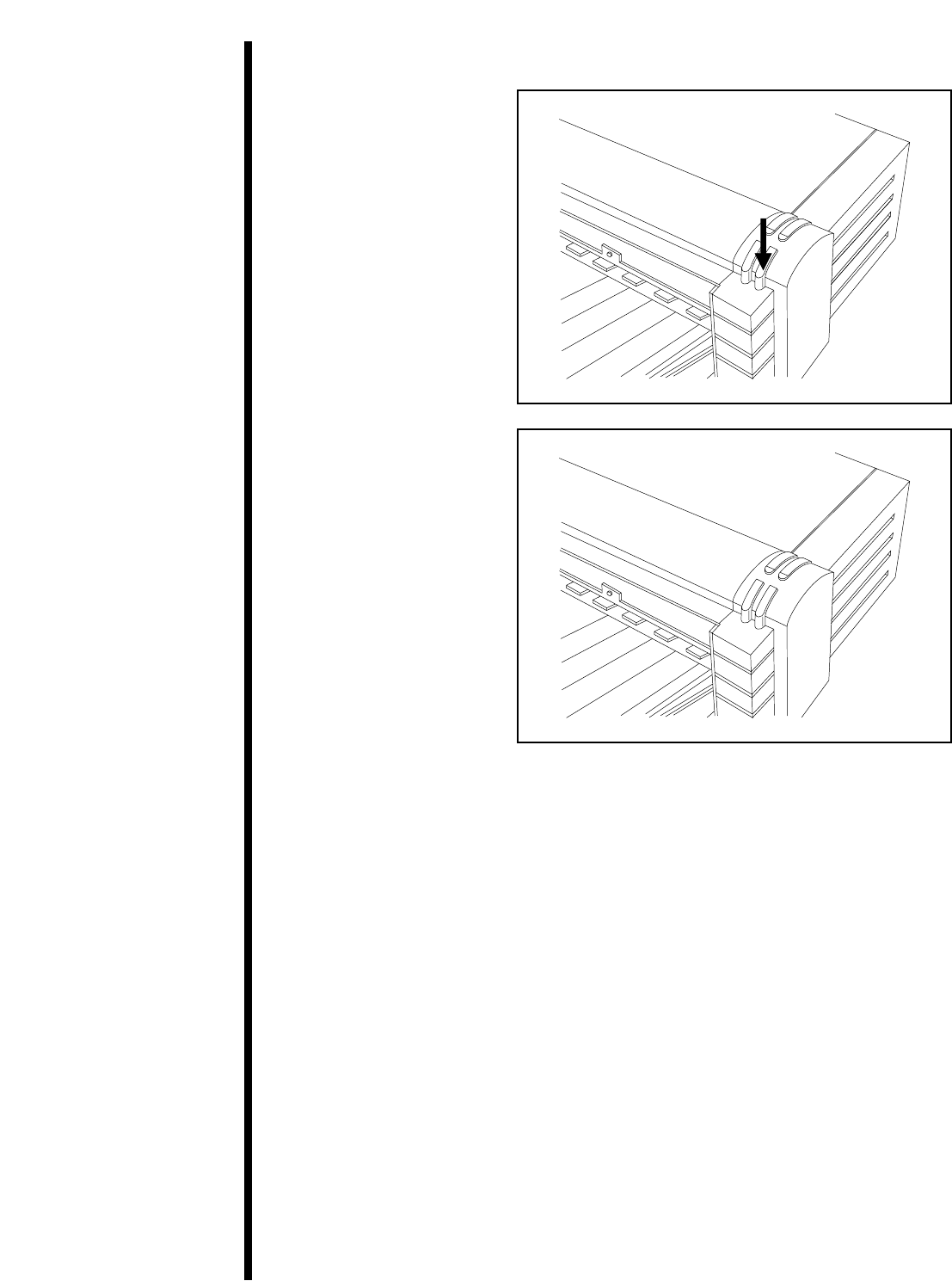
58
B. Installing the
Amiga Printer
Drivers
PrimeraPro can be used with a variety of Amiga
software application programs. If your application
program allows printing, it will more than likely be
compatible with PrimeraPro. Before printing, you
must first install the PrimeraPro printer driver and
the FARGO: device print program for the Amiga.
The PrimeraPro driver, the FARGO: device print
program, and the installation software have been
provided on an Amiga DOS, 3.5Ó diskette. To install
the printer software, insert the diskette in an
available drive, open the disk icon and double-click
the Install icon. The installation program will then
install PrimeraProÕs Preferences printer driver and
the FARGO: device print program. Installation may
also be done from a shell prompt. View the READ
ME file for instructions. Both the Preferences
printer driver and the FARGO: device print
program are explained in the following sections.
3. PrimeraPro must
have its On Line light
illuminated to receive
data. If the light is not
on, press the On Line
switch.
4. If the On Line light
is flashing, check for a
paper mis-feed or jam.
Press the On Line
switch to resume
operation.


















