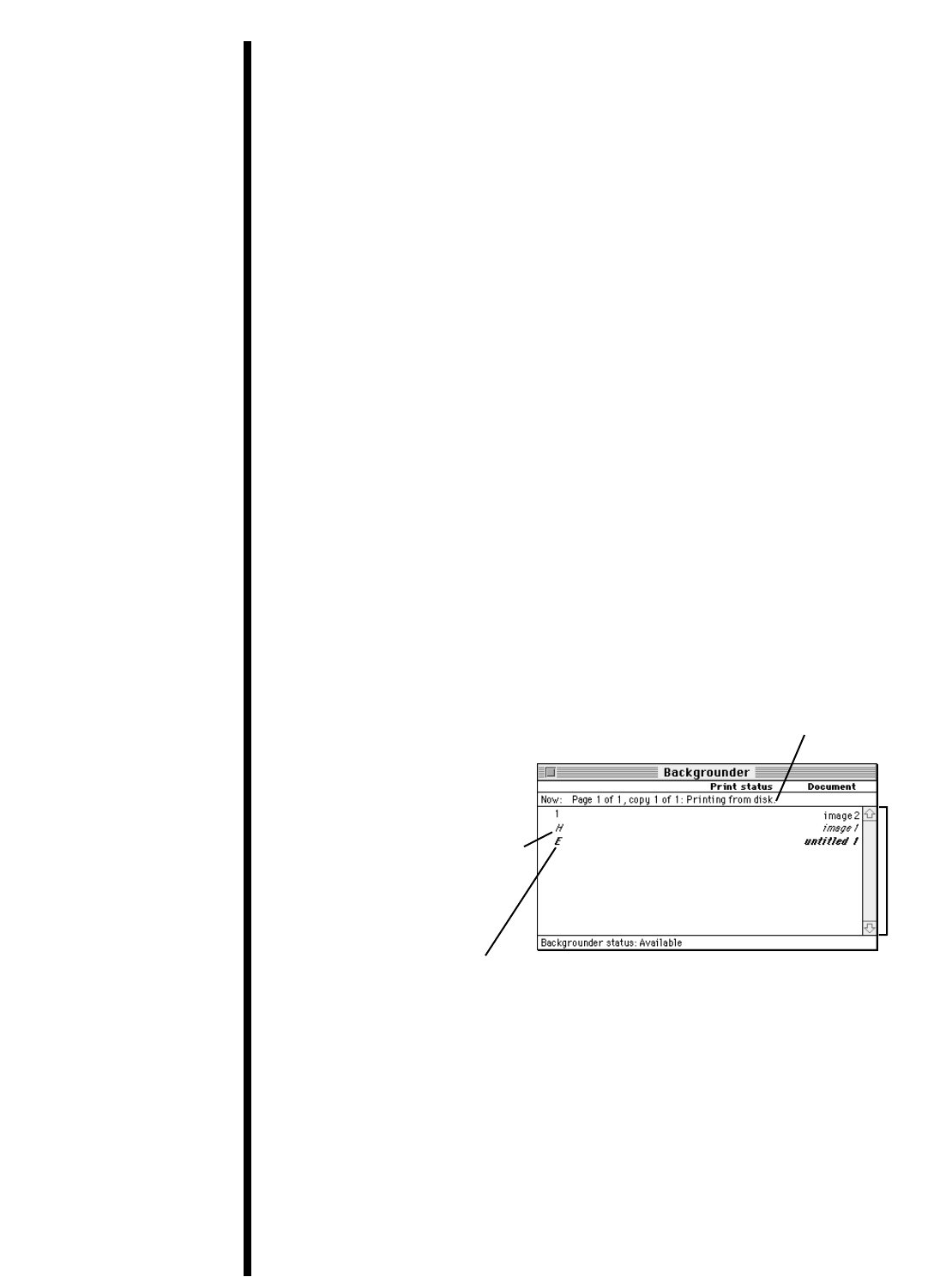
The Backgrounder status window gives you
detailed information about the status of the print
job currently processing and about each print job
waiting in the queue. The status of the job currently
processing displays at the top of the status window.
The message indicates how much of the job has
been processed and displays any other relevant
information. This line is blank if, for example, you
manually start Backgrounder and no job is
currently being processed.
Status of currently processing print job
Print job in which a print error has occurred
List of
queued
print
jobs
“On
hold”
52
D. The
Backgrounder
Status Window
With the Backgrounder turned on in the Chooser,
select Print from the File menu to print your image.
A message appears telling you the image is being
spooled to disk for Background/Later processing.
Once the message disappears, background
processing has begun and your application is free
to be used for other work. Once Backgrounder has
processed the print job and PrimeraPro is actually
printing, be sure not to do things that will tie up
your system for a long period of time (i.e., load
large images into an application, launch a large
application, format a disk, etc.). Such action will
affect print quality.
The print job is processed automatically by the
Backgrounder. Other documents can be printed
and, in turn, will be processed by Backgrounder.
While Backgrounder is running, you can quit the
current application and start another without
disturbing your print jobs. Backgrounder processes
all print jobs in the order in which they were sent to
the printer.
automatically open and close with the start and
finish of each print job. To manually open
Backgrounder, double click on the Print
Backgrounder icon within the Extensions folder.
C. Printing With
The FARGO
Backgrounder


















