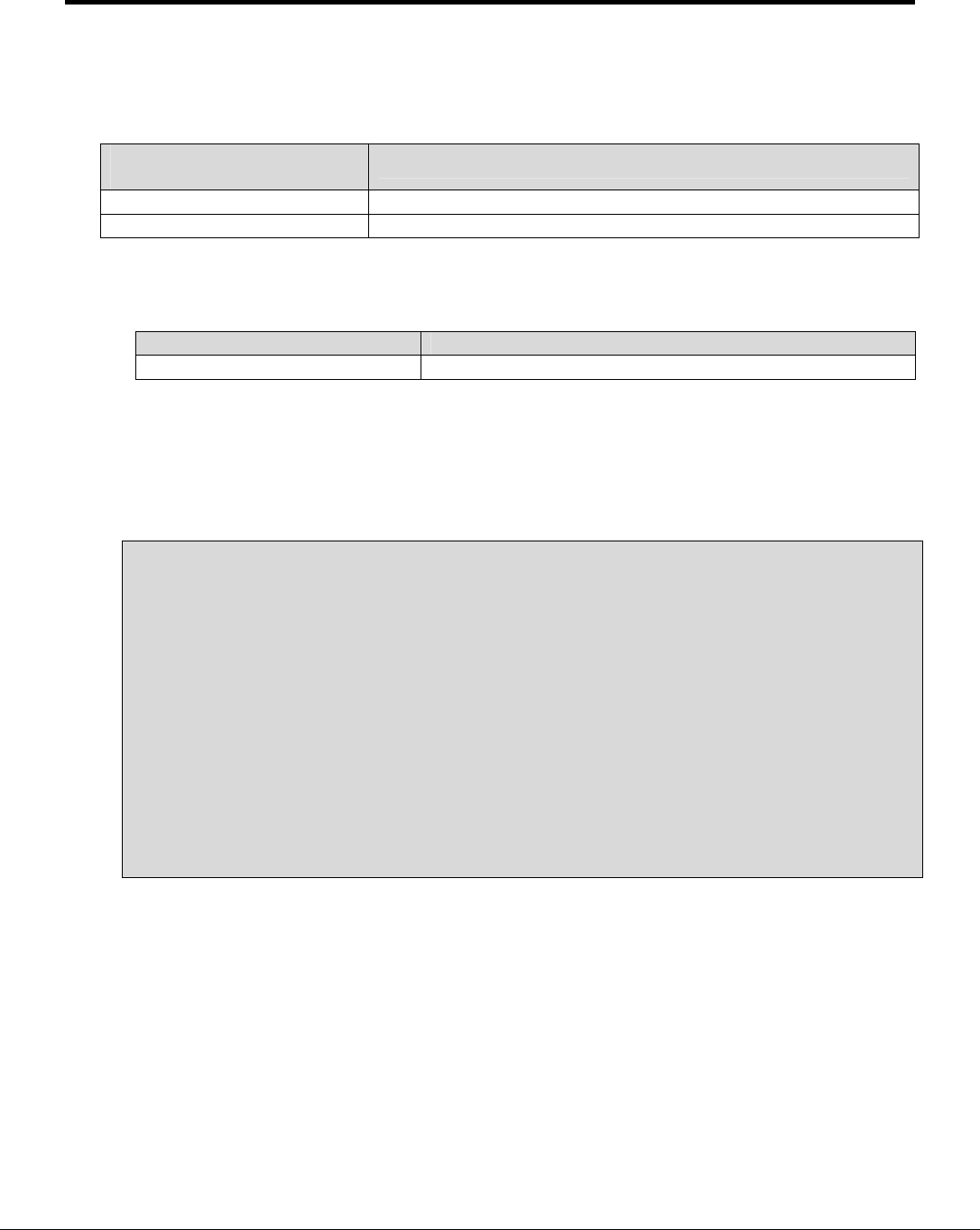
FS-8700-101_Setra Model 370 Digital Pressure Gage Manual Page 4 of 23
FieldServer Technologies 1991 Tarob Court Milpitas, California 95035 USA Web:www.fieldServer.com
Tel: (408) 262-2299 Fax: (408) 262-9042 Toll_Free: 888-509-1970 email: support@fieldServer.com
2. Driver Scope of Supply
2.1. Supplied by FieldServer Technologies for this driver
FieldServer Technologies
PART #
Description
FS-8917-01 Connector, 25 pin male: Connects to DCE, RTS/CTS loop
FS-8700-101 Driver Manual.
2.2. Provided by the Supplier of 3
rd
Party Equipment
2.2.1. Required 3
rd
Party Hardware
Part # Description
M370 SETRA DIGITAL PRESSURE GAGE
2.2.2. Required 3
rd
Party Configuration
The M370 Gage must be configured using the operator’s manual and the front panel
push buttons so that its serial port settings match the FieldServer settings.
The following notes have been extracted from the operator’s manual.
The Setra Digital Pressure Gage is capable of interfacing with a wide variety of computers or
other devices through the RS-232 serial communications port. Devices which are connected this
way must be set up to communicate at the same rate of speed. To change the baud rate of the
gage (the rate at which the gage sends information out through the port) so it agrees with that of
the device connected to it, use the following procedure.
1. Press CONV until the gage is displaying pressure units (make sure it is not displaying in "ft" or
"meters").
2. Press the "-" key.
3. Enter "5555". This is the baud rate access code.
4. Press SETUP. The display will read "CAL br".
5. Enter the baud rate. Choose either 300, 600, 1200, 1800, 2400, 3600, 4800or 9600.
6. Press SETUP.
The baud rate is factory set to 2400. If you change the baud rate and wish the gage to retain the
new rate after power is removed and restored, repeat steps 2-6 a second time.


















