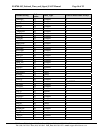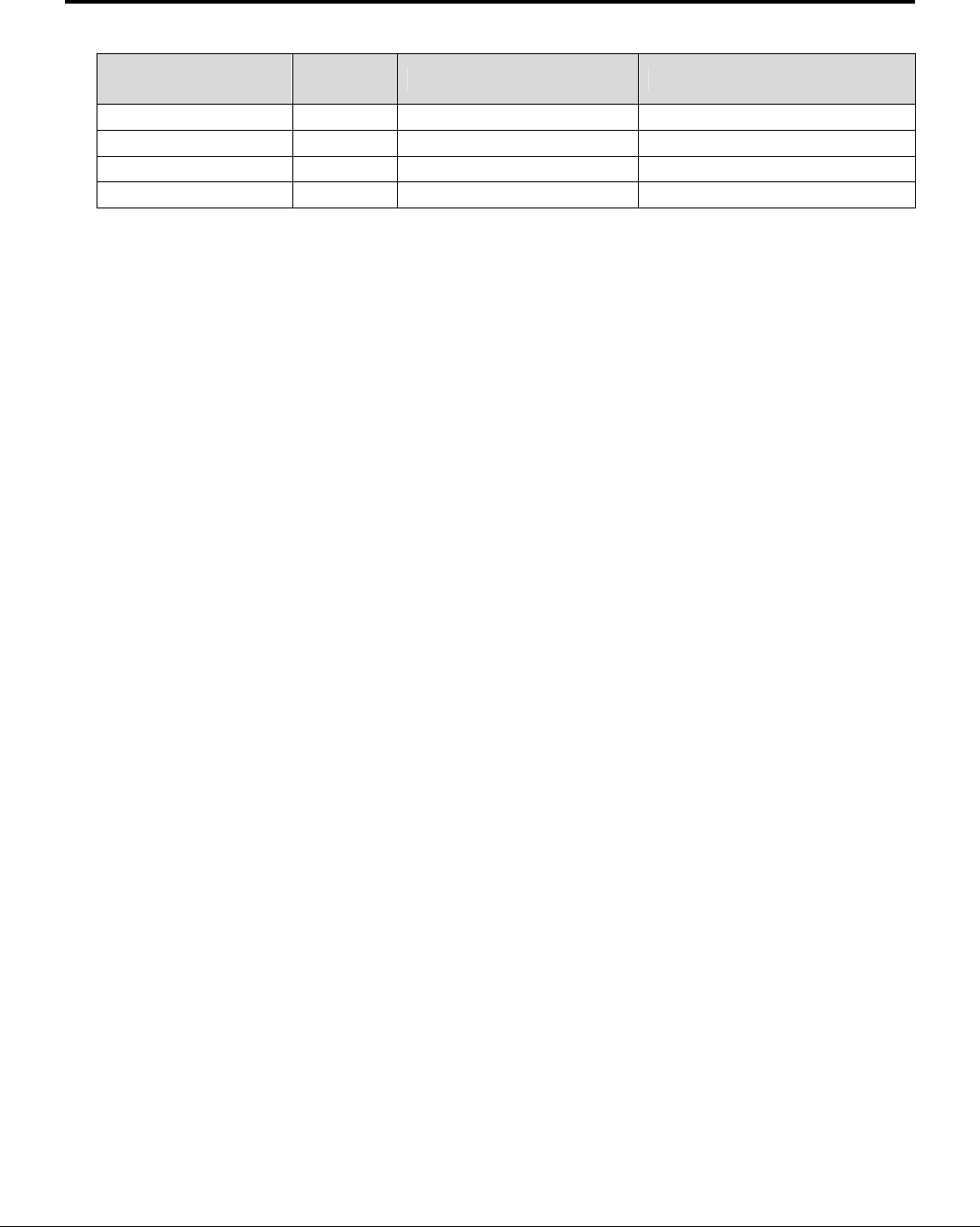
FS-8700-105_National_Time_and_Signal_FACP Manual Page 15 of 25
FieldServer Technologies 1991 Tarob Court Milpitas, California 95035 USA Web:www.fieldserver.com
Tel: (408) 262-2299 Fax: (408) 262-9042 Toll_Free: 888-509-1970 email: support@fieldserver.com
Trouble String
Index
value
Data_Type Used to Reset Data Arrays
Call In 53 Troubles 0
MicSwitch 54 Troubles 0
PnlSil G 55 Troubles 0
Unknown 56 Troubles 0
Appendix A.5. Panel / Driver Synchronization
There is no automatic system of synchronizing the Fire Alarm Panels and the data in the
FieldServer. This is because the FieldServer cannot poll for status information from the panel
but has to rely on the panel sending messages with changes in status.
To synchronize the panel to the FieldServer you should push the reset button on the Fire
Alarm Panel. When this is done the driver clears all the Data Arrays associated with the
connections. In this case ‘associated’ means those DA’s used by the Map Descriptors
logically connected to the serial port on which the message was received. This is the default
behavior of the driver – however it is possible to limit the Data Arrays which get cleared so
that only those DA’s associated with the panel which sent the message get cleared. Further
information is provided in Appendix A.2
Appendix A.6. Connection Status
This is a passive client driver connected to a Fire Alarm Panel. Normally there are no alarms
and thus there would be no way for the FieldServer to know if it was still connected to the
FACP network. The National Time & Signal panel, however, sends a message at a regular
interval of approximately one minute. This driver uses this message to monitor and report the
status of the connection.
A connection timeout may be specified. Read about the NATSfacp_Timeout and
NATSfacp_Status_DA connection parameters in section 1.04.
If the driver doesn’t receive a ‘valid’ message within this timeout period then the driver
considers the connection as lost. It reports this providing a connection status bit which can be
monitored by the upstream node. The bit is set to 1 when the connection is good and set to
zero when the connection is lost.
A ‘valid’ message is one that does not fail parsing.
Appendix A.7. Node Status
If the FACP sends a message that one of its networked panels has a communications failure
by sending a message with the Trouble String = “CommFail” then the driver reports that
panel/Node as offline. If the event is restored to normal then the driver reports the node as
being online. Furthermore, if a valid message is received from a panel in an offline state then
the driver sets the node status to online.