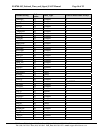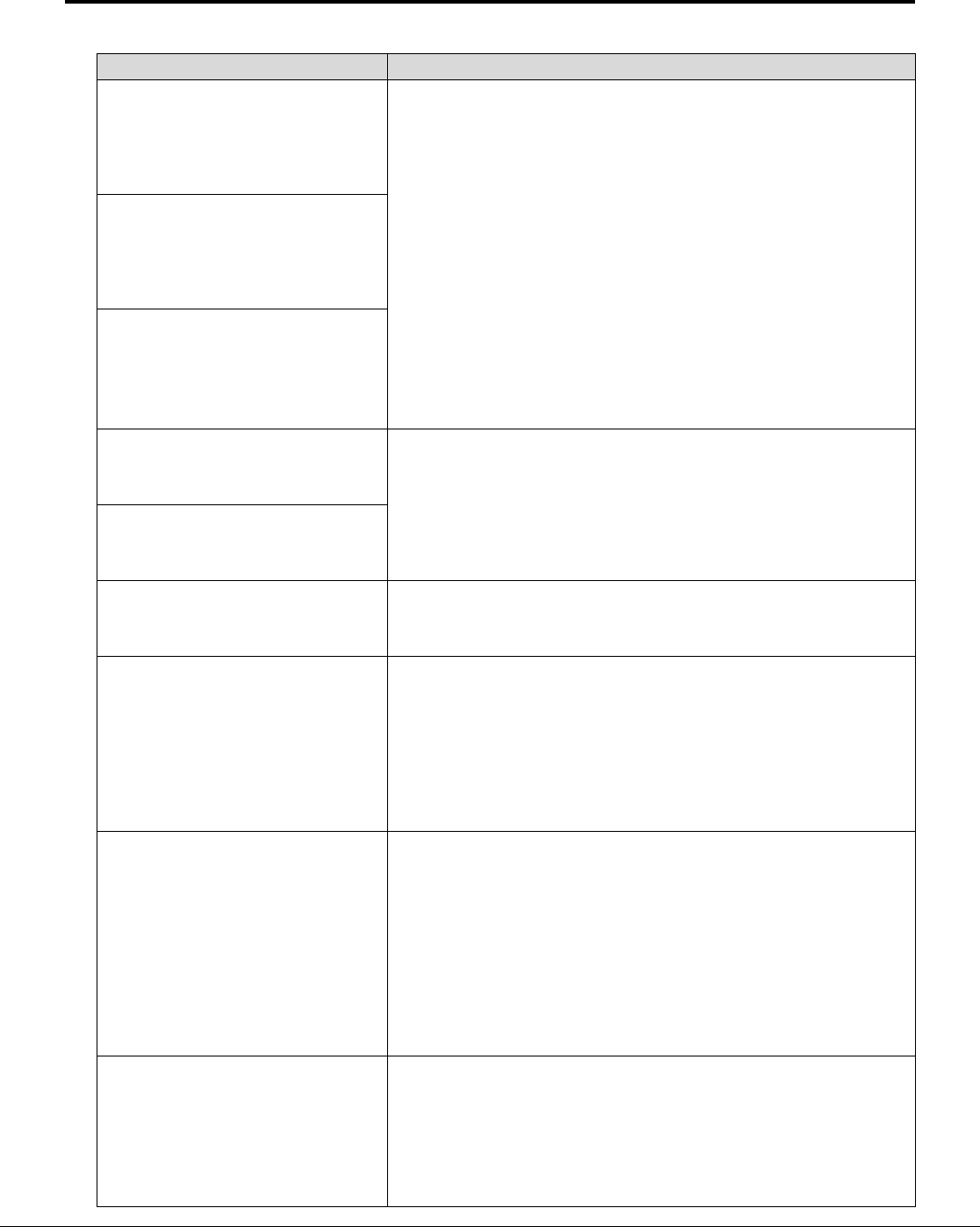
FS-8700-105_National_Time_and_Signal_FACP Manual Page 21 of 25
FieldServer Technologies 1991 Tarob Court Milpitas, California 95035 USA Web:www.fieldserver.com
Tel: (408) 262-2299 Fax: (408) 262-9042 Toll_Free: 888-509-1970 email: support@fieldserver.com
Message Interpretation and Corrective Action
NATS:#19 Err. Parse: Found a
'%c' instead of a 'P' for Panel.
NATS:#20 Err. Parse: Found a
'%c' instead of a 'B' for Board.
NATS:#21 Err. Parse: Found a
'%c' instead of a '%s' for
PortType.
When the driver was parsing a message it found that it
could not correctly extract some data. It is possible that
new versions of FACP firmware support new values that
this driver does not know.
If this error is printed on rare occasions then it could be
attributed to a corrupted message. You can choose to
ignore the problem, or you could resynchronize the panel
to the FieldServer. Appendix A.5 in this manual provides
information on how to do this.
If it is printed often then assume that there is new
permitted value. Confirm with the equipment vendor and
then take a log and call tech support.
NATS:#22a FYI. Port(=%d)
Supervision Timeout set to %d
Secs
NATS:#22b FYI. Port(=%d)
Supervision Timeout reset to
%d Secs
When the driver starts up it prints this message to alert
you to the default ‘timeout’ value. You can safely ignore
this message if you are satisfied with the setting. If you
want to change the setting then read about the
‘NATSfacp_Timeout’ parameter in section 1.04
NATS:#23 Err. Parse: Found a
'%c' instead of a '%s' for
SubPort.
Please read and apply the same notes as with message 19.
NATS:#24 FYI. Can’t store
connection status. DA
required.
The driver needs a Data Array to store the status of the
connection. A different DA is required for each
connection. Only the 1
st
element of the DA is used.
Create the DA (See section 1.03) and then use that name
when specifying the ‘NATSfacp_Status_DA’ parameter
on the connection. More information is provided in
section 1.04
NATS:#25 Err. Going offline.
No msgs in last %ld Secs.
(%d)
If no valid message has been received in the connection
timeout period then this message is printed. The
connection status is updated too, if a
NATSfacp_Status_DA’ parameter is specified on the
connection. More information is provided in section 1.04.
If the loss of the connection corresponds to your
expectations then ignore the message. If not, then
investigate why the panel lost its connection to the
FieldServer.
NATS:#26 FYI. Going online.
New msg rcvd. (%d)
When a valid message is received on a connection then
this message is printed. No corrective action is required.
However, if the message was unexpected then it may
indicate that the connection between the Panel and
FieldServer was lost for a period of time and recovered.
You may wish to investigate the loss of the connection.