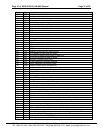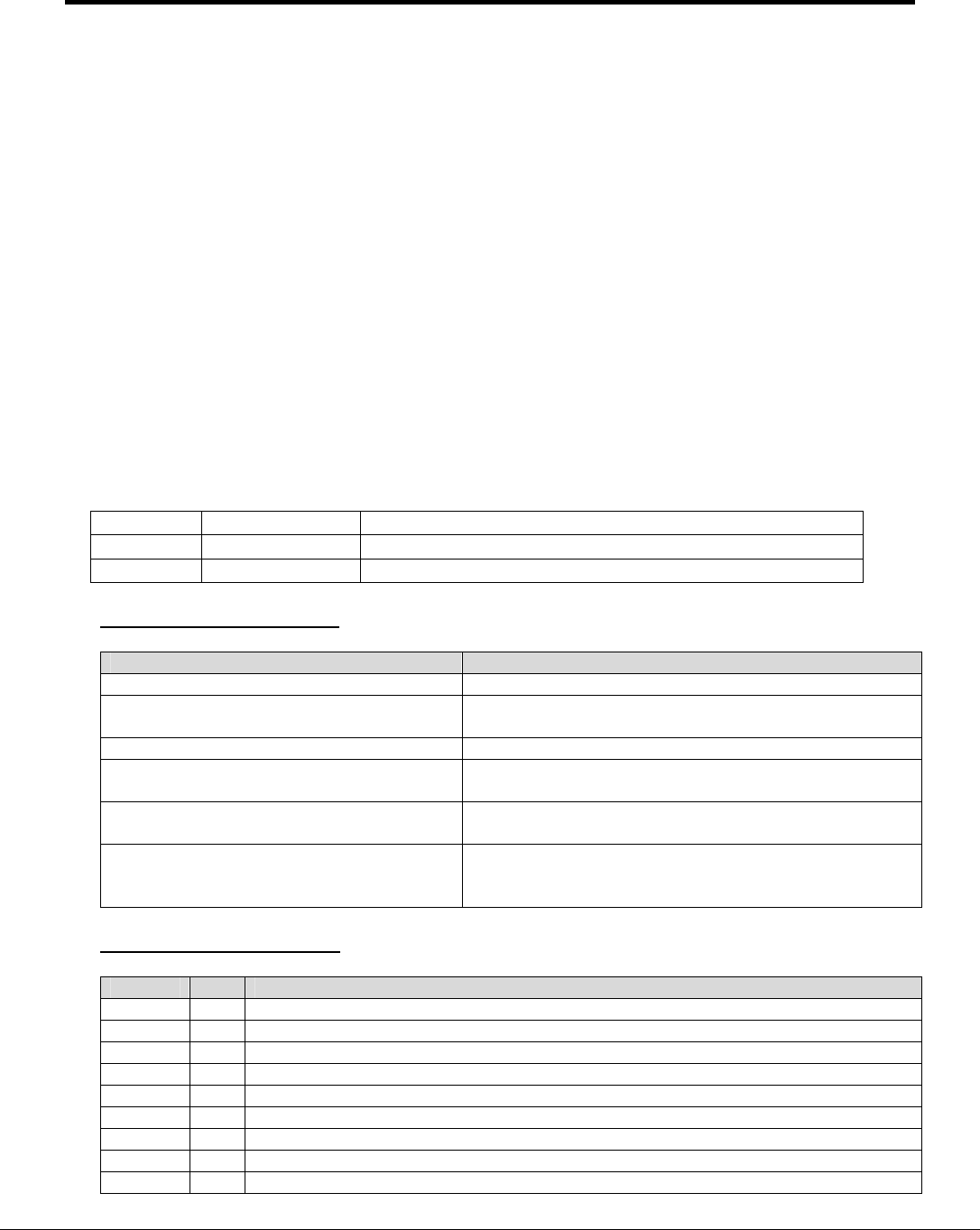
Page 26 of 29FS-8700-66_GE-SNP Manual Page 26 of 29
FieldServer Technologies 1991 Tarob Court Milpitas, California 95035 USA Web:www.fieldServer.com
Tel: (408) 262-2299 Fax: (408) 262-2296 Toll_Free: 888-509-1970 email: support@fieldServer.com
Appendix C.2. Scaling
Scaling was added in version 1.02a and is not supported for earlier versions.
Scaling is applied by the driver when bytes and registers are stored.
When bit data is transferred in bit format than scaling is not applied. When bit data is
transferred using bye format’s then scaling may be applied.
Scaling is applied using the FieldServer’s standard Map Descriptor parameters.
Data_Array_Low_Scale,
Data_Array_High_Scale,
Device_Low_Scale,
Device_High_Scale
Appendix C.3. Server Response NAK, Major and Minor Error Codes
From version 1.02c the when the Server responds with a MailBox Nak it now allocates
different Major and Minor error codes to differentiate the NAK reasons.
0x05 0xbe
No Such Node The request Node is not known by the Server.
0x05 0xbd
No Data The Data age is greater than the CACHE_AGE setting.
0x05 0xbc
Other Problems
Eg. No Server MD’s defined for requested data.
Major Error Status Codes
Error Status Description
01h Illegal Service Request: Either not defined or not supported.
02h Insufficient Privilege:
Minor status field contains the privilege level required
for the service request
04h Protocol Sequence Error: The CPU has received a message that is out of order.
05h Service Request Error:
Minor status field contains the request specific error
code. See table of Minor Error Status Codes below.
06h Illegal Mailbox Type:
Service request mailbox type is either undefined or
unexpected.
07h The PLC CPU's Service Request
Queue is full. The master should retry
later.
It is recommended that the master wait a minimum of
10 ms before sending another service
Minor Error Status Codes
Decimal
Hex Description
-1 0FF Service request has been aborted.
-2 0FE No privilege for attempted operation.
-3 0FD Unable to perform auto configuration.
-4 0FC I/O configuration is invalid.
-5 0FB Cannot clear I/O configuration.
-6 0FA Cannot replace I/O module.
-7 0F9 Task address out of range.
-8 0F8 Invalid task name referenced.
-9 0F7 Required to log in to a task for service.