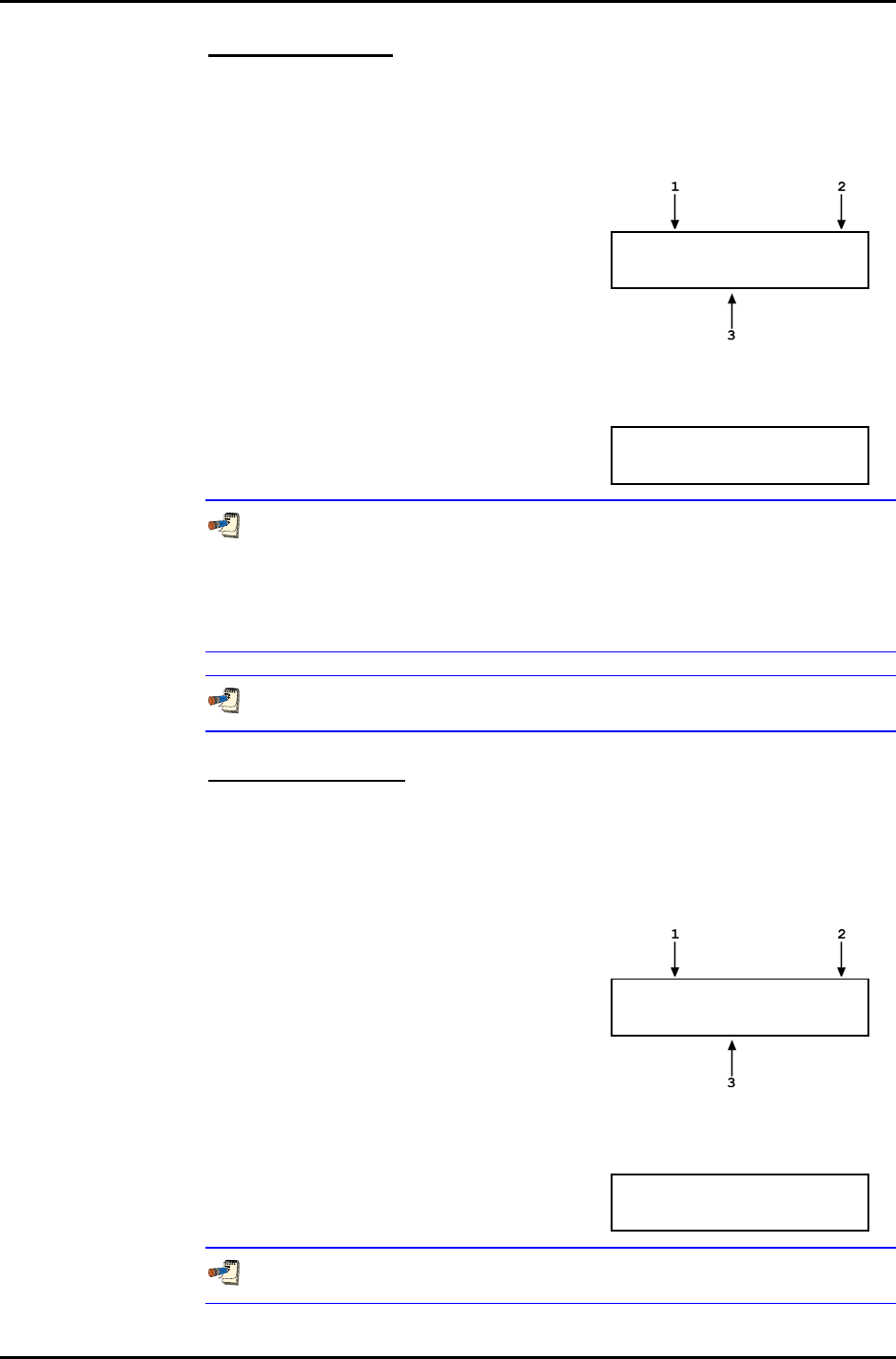
RPM4/HPMS A70M/A20M-AF OPERATION AND MAINTENANCE MANUAL
© 2007 DH Instruments, a Fluke Company Page 42
Run AutoZ by COM2
AutoZ by COM2 allows the value of P
std,0
(see Section 3.5.1 Principle) to be read
automatically from a DHI RPMx connected to the RPM4 COM2 communications
port. The RPMx is read and the new P
offset
is calculated automatically.
To access run AutoZ by COM2 press [AutoZ], <2COM2>. The display is:
1. Real time pressure reading (without head
correction), pressure unit of measure and
measurement mode of the active Q-RPT.
2. Active Q-RPT position designator.
3. Real time reading from the RPMx connected
to RPM4’s COM2 communications port.
14.03 psi a Hi
Pstd,0:0.00
Observe the displayed pressures and verify that they are stable. When ready,
press [ENT] to cause AutoZ to run. RPM4 logs both readings and calculates a
new AutoZ offset value. The display is:
Press [ENT] to activate the new value of
P
offset
or [ESC] to start over.
Old P
offset
: 0.0 Pa
New P
offset
: 2745 Pa
For RPM4 to communicate with an RPMx connected to its COM2 port, the
RPM4 and the RPMx RS-232 interfaces must be set up properly
(see Section 3.5.2). If, the RPM4 is unable to communicate with an RPMx via COM2
when running AutoZ by COM2, it times out after 6 seconds and displays <RPM NOT
detected>.
The value of P
offset
is always displayed and entered in Pascal (Pa).
Run AutoZ by Lo RPT
AutoZ by Lo RPT is available only when the active Q-RPT is the Hi Q-RPT.
AutoZ by Lo RPT allows the Lo Q-RPT in an the RPM4 to serve as the AutoZ
reference (source of P
std,0
) (see Section 3.5.1, PRINCIPLE).
The Lo Q-RPT is read and the new P
offset
is calculated automatically.
To access run AutoZ by Lo Q-RPT press [AutoZ], <3Lo RPT >. The display is:
1. Real time pressure reading (without head
correction), pressure unit of measure and
measurement mode of the active Q-RPT.
2. Active Q-RPT position designator.
3. Real time reading from the Lo Q-RPT.
14.03 psi a Hi
Pstd,0: 14.08
Observe the displayed pressures and verify that they are stable. When ready,
press [ENT] to cause AutoZ to run. RPM4 logs both readings and calculates a
new AutoZ offset value. The display is:
Press [ENT] to activate the new value of
P
offset
or [ESC] to start over.
Old P
offset
: 0 Pa
New P
offset
: -345 Pa
The value of P
offset
is always displayed and entered in Pascal (Pa).


















