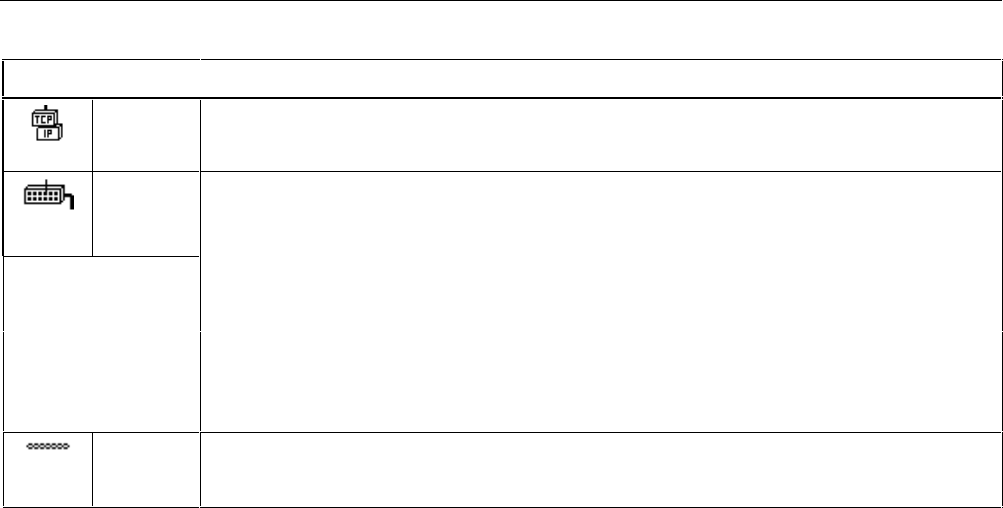
Autotest and Central Setup
Introduction
2
2-5
Table 2-1. Device Icons (Cont.)
Icon Meaning Operation
TCP/IP
Devices
Press to display IP routers, servers, stations and other devices detected on the network that are
running TCP/IP (Figure 2-11). Pressing an icon on the TCP/IP Devices display generates a list
of devices of that type. For more information, read “TCP/IP Devices."
Hub
Press to display general information about the status of the Hub. This information includes
whether the link is active and its activity level. The following fields within the Hub popup window
indicate the Hub’s status.
Capability
Speed
Duplex Mode
Link Pulse Status
Duplex
Polarity
RX Level (receive pair)
Normal:
Hub signal level is within specification.
Marginal:
Hub signal level is not within specification. (The problem is either excessive
attenuation in the cable or a defective Hub port.)
Cable
Press to display cable length and fault information (when the Network Assistant is not connected
to an active device). The Network Assistant displays the length to the first fault it detects. For
more details, see "Cable Autotest" in Chapter 4.


















