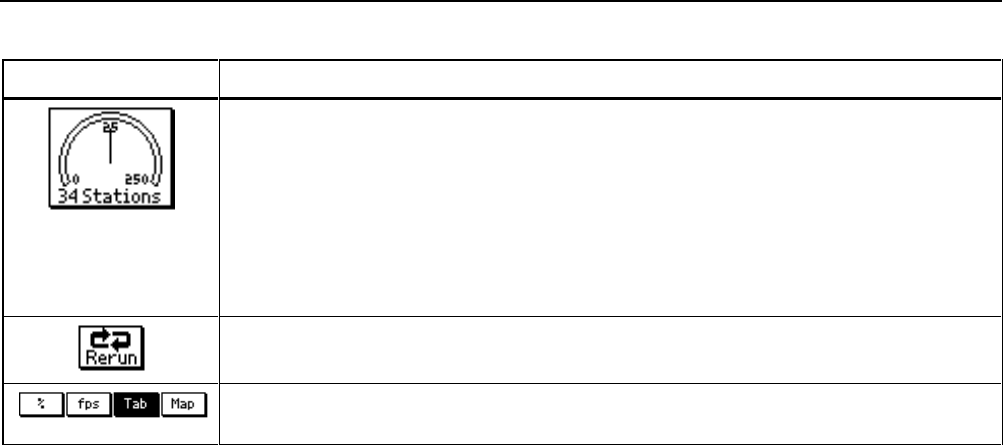
OneTouch Series II
Users Manual
3-6
Table 3-1. Network Health Test Icons (Cont.)
Icon Operation
Displays the number of unique source addresses monitored since the beginning of this test.
Some of the source addresses may be off-segment, which are sourced from stations on the
other side of a router.
The meter has a logarithmic scale with 0 at the minimum, 25 at the mid-point and 250 at the
maximum.
Press to display the Station List. This information is the same for the Percent Display and
Count Display.
Rerun - Press to clear all of the Network Health test information and reset the elapsed time.
The Erase Health function does not change the display mode.
Press these tabs to view network statistics in terms of percent, frames per second, or a tabular
view. You can also display the Autotest Map by pressing (Map).


















