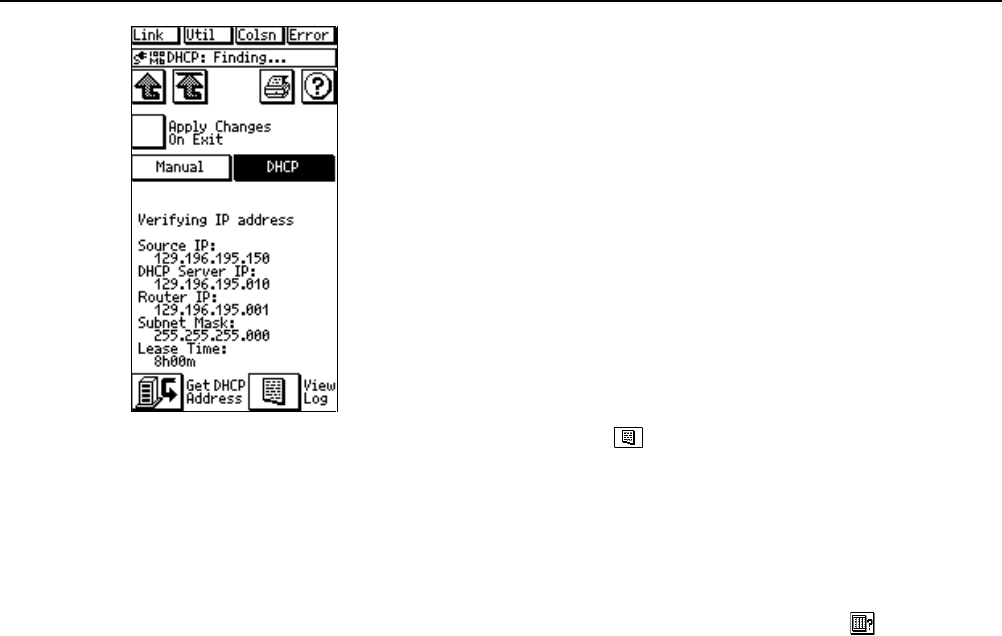
OneTouch Series II
Users Manual
2-20
ace220s.bmp
Figure 2-18. DHCP Display
The Network Assistant determines if an assigned address
is already used by another device, and requests another
address if necessary. This cycle can occur up to five
times before the DHCP process fails.
OneTouch will renew its lease according the RFC2131,
which is the RFC that defines DHCP, or by using the
renew and rebind values received from the server.
The time at which OneTouch will renew its lease depends
on whether the DHCP server issued a renew time period.
If the DHCP server issued a renew time period,
OneTouch will attempt to renew its lease at the specified
time. Otherwise, OneTouch will attempt to renew the
lease at 50% of the lease period. If OneTouch is unable
to contact the DHCP server, it will try again to renew the
lease at 87.5% of the lease period or the time specified
by the server. This is called the rebind time.
If OneTouch is still unable to contact the DCHP server to
renew the lease, it continues to use the IP address it was
given, but it continues to try to renew the lease at the
renew and rebind times.
If at any time, the DHCP server explicitly notifies
OneTouch that its lease is no longer valid, OneTouch will
discontinue its use of the IP address it was given.
Pressing
(View Log) shows the details of the DHCP
process, including the DHCP offers, any addresses
declined because they were in use, and the address of
the server providing the accepted IP address.
If no DHCP server is found, the message No Server
Found displays. In this case, you can enter the IP source
address manually as described earlier.
Enter a known router address or press
(Find Router)
to automatically fill in the Router’s IP Address. Pressing


















