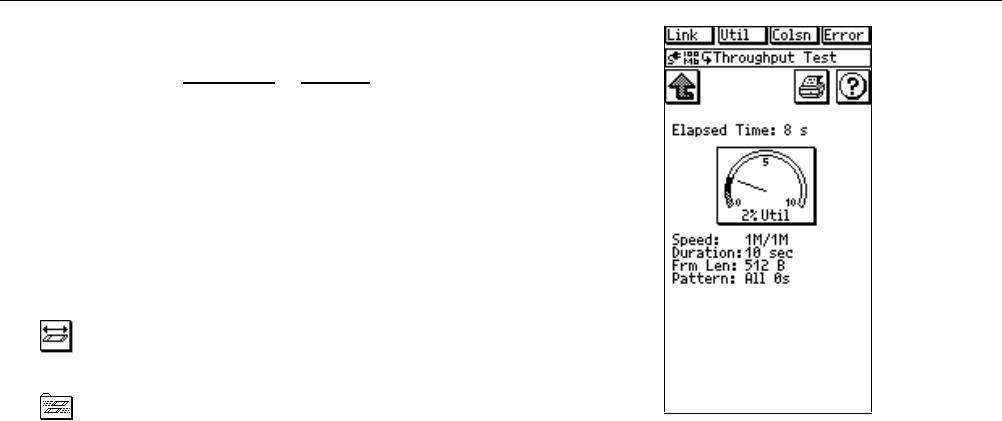
ITO – Internetwork Throughput Option
Introduction
7
7-13
100 Mb
Frame Size Max Bps
64 32.8Mbps
128 65.5Mbps
256 75.8Mbps
512 86.0Mbps
768 86.0Mbps
1024 90.1Mbps
1280 92.2Mbps
1518 85.0Mbps
6.
Frm Len
Select from the following RFC 1242
frame sizes: 64, 128, 256, 512, 768,
1024, 1280, and 1518 bytes.
7.
Run Test
After entering the above parameters,
press Run Test to start the test.
Results Displayed During the Throughput Test
While the Throughput Test is running, the display (Figure
7-7) shows the elapsed test time, current network
utilization (the meter), and the test parameters that were
selected on the Throughput Test configuration display.
The needle indicator on the Utilization meter shows total
network utilization, which includes both the generated
traffic and any other traffic present on the network.
ace705s.bmp
Figure 7-7. ITO Results Shown During the Test
Final Test Results
When Throughput Test is complete, the Network
Assistant displays the final results. Figure 7-8 shows an
example of final Throughput Test results screen, which
includes the following information:


















