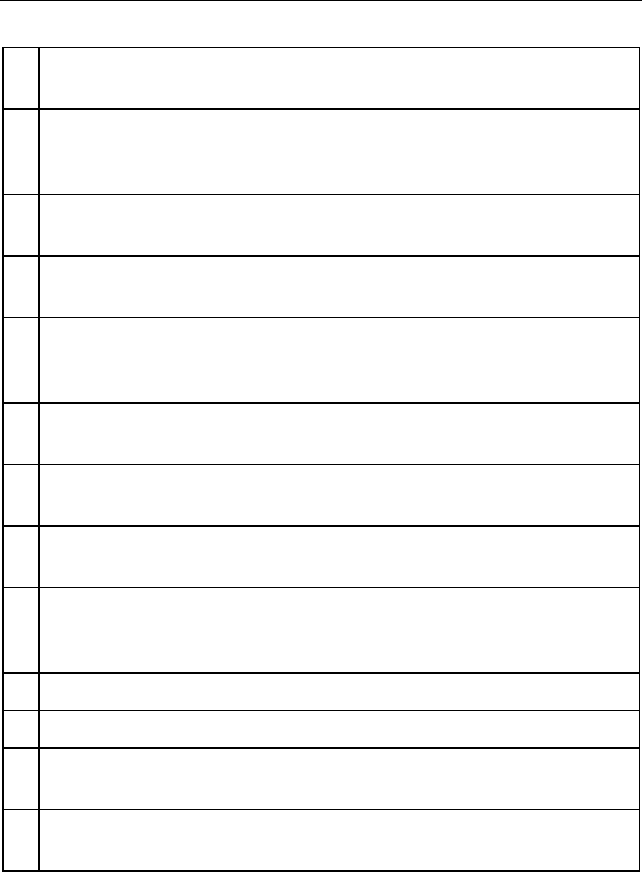
Ti40, Ti45, Ti50, Ti55
Users Manual
2-8
Table 2-2. Display Screen--Descriptions
A
Color palette—Palette used in displayed image; click to change color
palette options.
B
Level and Span—Maximum, center, and minimum temperatures of the
color palette. Click temperatures to change limits of a fixed temperature
range.
C
Center point temperature—Average temperature of the center-most
group of four pixels.
D
Mouse pointer and temperature—Temperature at the location of the
mouse pointer.
E
Image name—Image name created from an assignable prefix, the date
image was taken, and a sequencing number. Appears only when viewing
saved images.
F
Browse image arrows—Appear when Browse Image function is
enabled. Click to scroll to the next or the previous image.
G
Programmable button icons—Icons for the three programmable
buttons: A, B, and C. Click icon to change button function.
H
Emissivity—Used by camera to calculate target temperatures and
location; click number to change the emissivity value.
I
Background temperature—Used by camera to calculate target
temperatures and location; click number to change background
temperature.
J Date—Current date; click to change date.
K Time—Current 24-hour time; click to change time.
L
Temperature units—Used to display camera temperature units; click to
change the temperature units.
M
Power source—Icon indicating either AC power or battery level; click to
identify remaining time available from current battery charge.


















