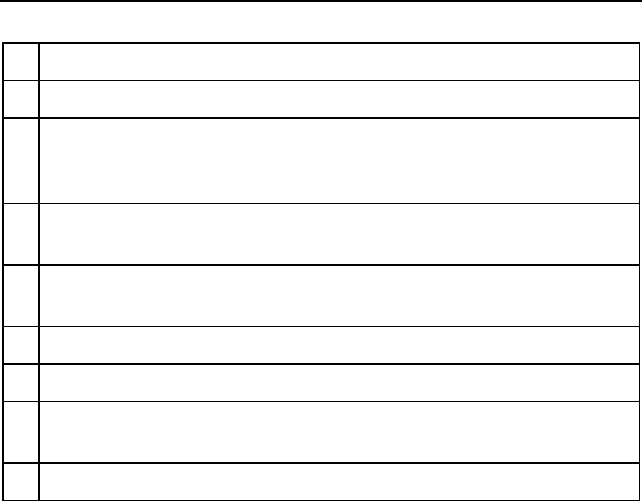
Camera Overview
Camera Parts
2
2-5
Table 2-1. Camera Parts--Descriptions (cont.)
O Visible light lens—Captures visible light control images.
P Laser—Used to point out the object you are aiming the camera towards.
Q
Trigger button—Used to pause and/or save an image frame. Also used
to accept a setting change (i.e., OK click), close a menu page, and to
return to scan target mode.
R
Video port—RCA video jack used to connect camera to a TV or video
monitor.
S
CompactFlash memory card slot—Ejection button and slot for
CompactFlash memory card.
T Hand strap—Adjustable strap for added stability when capturing images.
U Neck strap mount—Pins for attaching neck and/or shoulder strap.
V
Tripod mount—Standard 1/4-20 threaded hole for mounting camera on
tripod.
W Battery—Fluke 7-volt lithium-ion battery for primary power.


















