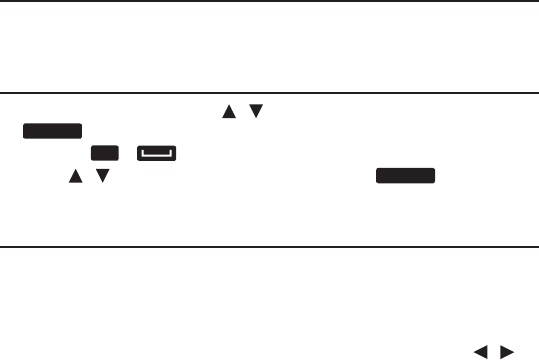
51
4.9 Search History
The device stores the most recently browsed entries in the dictionaries.
Viewing History
1. In the Learn menu, press / to select History and then press
eingabe
.
• Or,press
FN
+ for direct access.
2. Press / to select an entry and then press
eingabe
.
Editing History
Use the following soft keys. To execute the soft keys, press the
corresponding F1 to F6 keys on the top row of the keyboard.
• DELETE: Deletes the selected entry.
• CLEAR: Clears the entire history.
In either case, you are asked to conrm your selection, press / to
select ‘Yes’ to do so or ‘No’ to cancel.


















