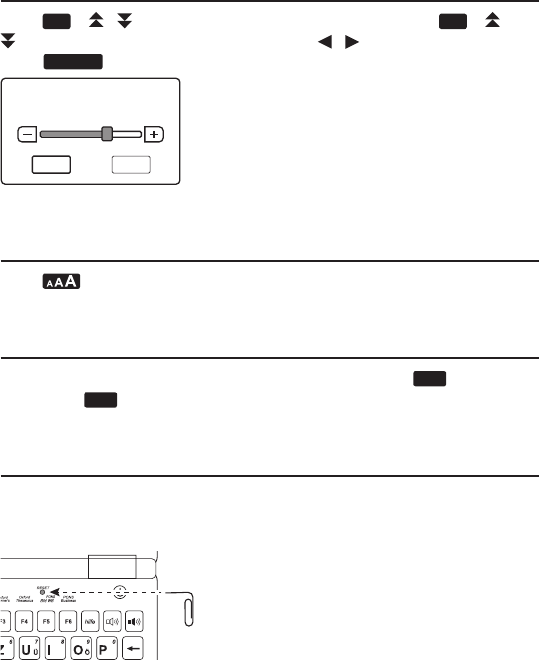
90
9.4 Adjusting Sound Volume
Press
FN
+ / to show the volume control menu. Press
FN
+ /
to adjust the volume. When done, press / to select ‘OK’ and then
press
eingabe
.
Volume
6
OK Cancel
9.5 Changing Size of Screen Type
Press repeatedly to change the size of the screen type.
9.6 Help is Always at Hand
You can view a help message at any screen by pressing
hilfe
. To exit
help, press
esc
.
9.7 Resetting Your Device
If the keyboard fails to respond, or if the screen performs erratically,
use a paper clip to gently press the reset button located on your unit to
reset your device.
Warning! Pressing the reset button with more than light pressure may
permanently disable your unit. In addition, resetting the unit erases
settings and information you may have entered.


















