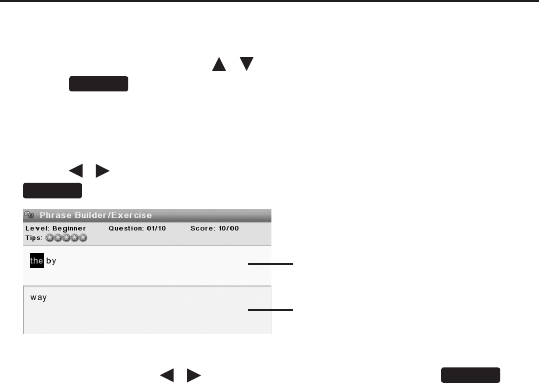
55
5.3 Phrase Builder
In Phrase Builder, you have to arrange the words of a sentence in the
correct order.
1. In Phrase Builder, press / to select a user name and then
press
eingabe
.
• See5.1 Creating User Names.
• For a new user to the exercise, see Changing the Settings at the end of
this section.
2. Press / to select a word in the word eld and then press
eingabe
to build a sentence in the phrase eld.
Word eld
Phrase eld
• Tocorrectamistake,pressPHRASE to shift the highlight to the
phrase eld. Press / to select a word and then press
eingabe
to erase the mistake. Press WORD to shift the highlight back to the
word eld.
• Toclearallthesubmittedwordsinthephraseeld,pressCLEAR.
• Toskipthecurrentquestion,pressSKIP.
• Totranslatethesentenceintothetargetlanguage(seeChanging the
Settings), press TRANS.
• Toshowahint,pressHINT. In test mode, showing hints will aect
the score.
3. Press CONFIRM to submit the answer.
• Intestmode,theanswermustbesubmittedwithinthetimelimit.
4. When all the questions in an exercise are done, press SCORE to
show the score sheet and select one of the following options:
• PressCONT to start a new exercise.
• PressRETRY to try again the questions with wrong answers.
• PressREVIEW to show all words in the exercise. In the review, press


















