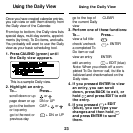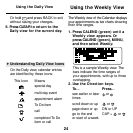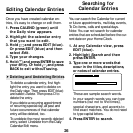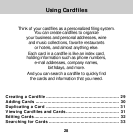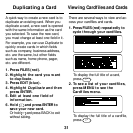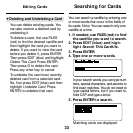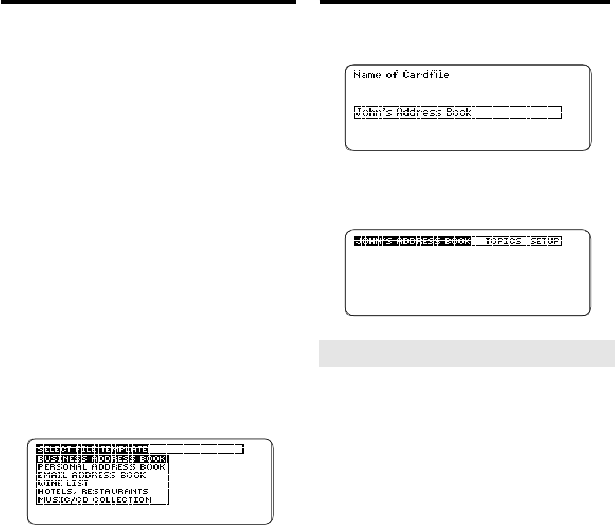
29
Creating a Cardfile
A cardfile is a collection, or database, of
cards. You can create six types of card-
files by choosing one of the following
templates, or cardfile types:
Business
Address Book
;
Personal Address
Book
;
Email Address Book
;
Wine List
;
Hotels, Restaurants
; and
Music/CD
Collection
.
Note: You can create more than one
cardfile from a particular template.
1.
Press FILES (red). Or select
Cardfiles from the Topics menu.
2. Press MENU to go to the
Cardfiles menu.
3. Press EDIT (blue).
4. Press ENTER to select New
Cardfile.
5. Use the arrow keys to high-
light a cardfile template.
6. Press ENTER.
Creating a Cardfile
7. Type the name of your new
cardfile.
This is a sample cardfile name. To
erase a typed character, use BACK.
8. Press ENTER to create it.
➤
Deleting a Cardfile
Warning: When you delete a card-
file, all the cards contained in it are
permanently deleted.
At the Cardfiles menu, highlight the
cardfile you want to delete. Then press
EDIT (blue), highlight
Delete Cardfile
,
and press ENTER. Finally, press D to
delete the cardfile and Y to confirm.
Press any other key to cancel.