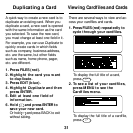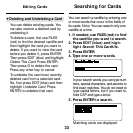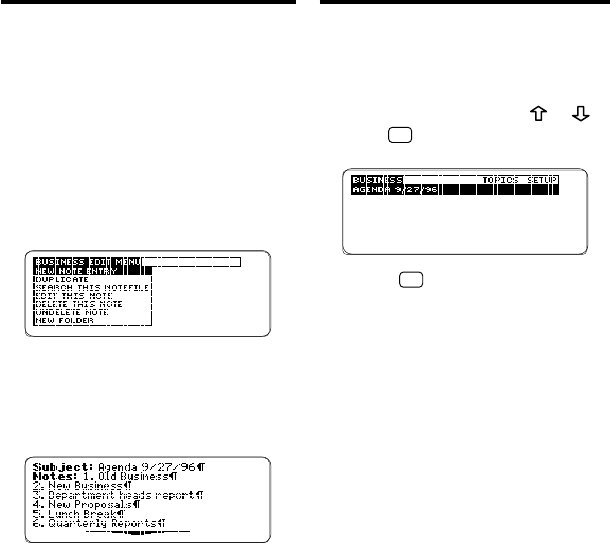
37
Adding Notes
Once you have created a note folder,
you can create notes and add them to
a folder. Each note consists of a sub-
ject field and a note field. In their note
folders, notes are listed alphabetically
by their subjects.
1. If needed, use NOTES
(yellow) to find the note
folder into which you want
to add a note.
2. Press EDIT (blue).
This is a sample Note Folder Edit
menu.
3. Press ENTER to select New
Note Entry.
4. Enter your note information.
Adding Notes
Press ENTER to go to the next
field. To move the cursor, use the
arrow keys.
To quickly go to the top or bottom of a
note, hold CAP and press
or .
5. Hold
✩
and press ENTER to
add a note.
Or hold
✩
and press BACK to exit
without saving.