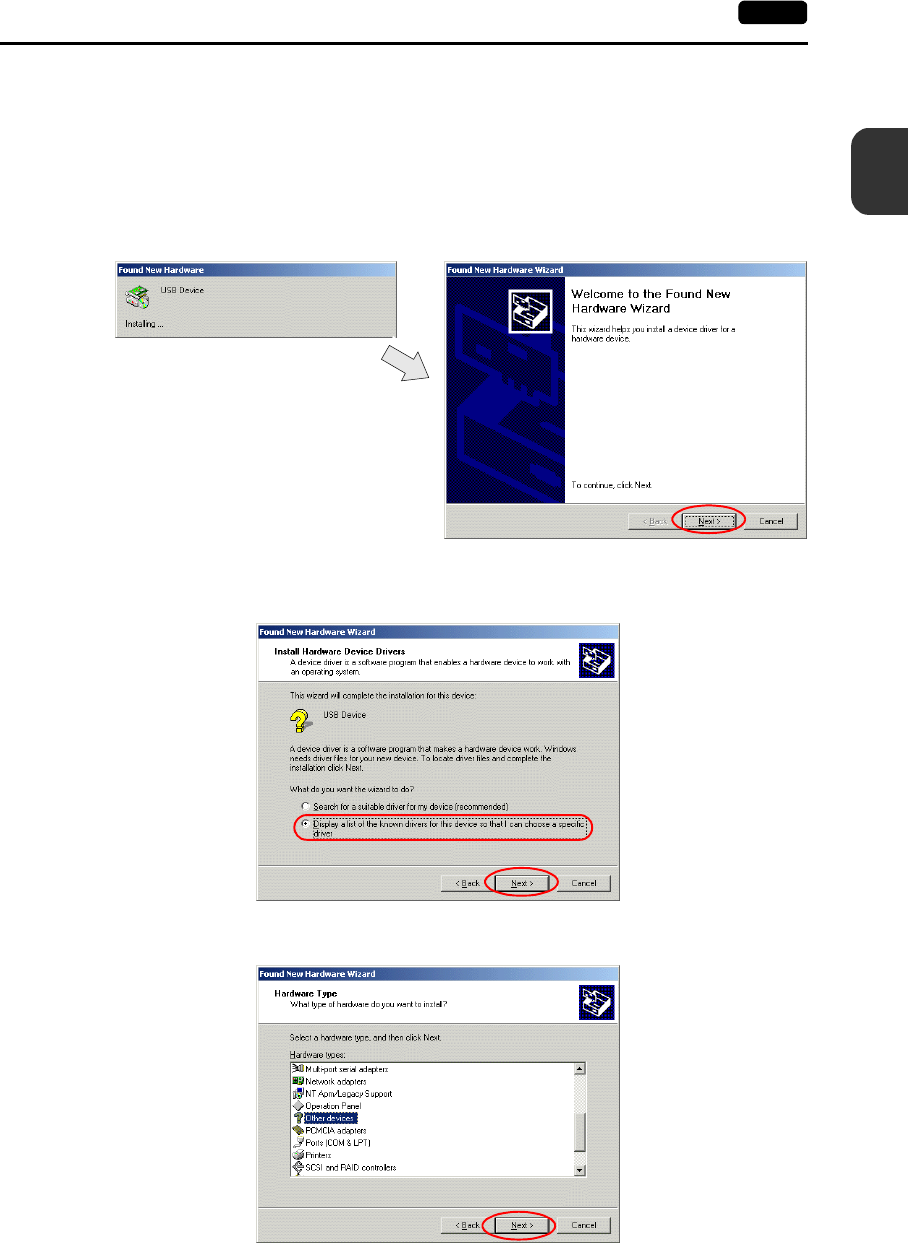
2
5. USB Connectors 2-21
Specifications
Installing the USB Slave Driver
The installation procedure on Windows 2000 is described as an example below.
1. Connect the USB-B port of the UG230 (with power on) to the computer (with power on) using a
USB cable.
2. The message “Found New Hardware” and then the driver installation wizard appear on the
computer. Click the [Next] button.
3. When the dialog box below is displayed, select [Display a list of the known drivers for this device
so that I can choose a specific driver] and click the [Next] button.
4. The dialog box below is displayed. Select [Other Devices] and click the [Next] button.


















