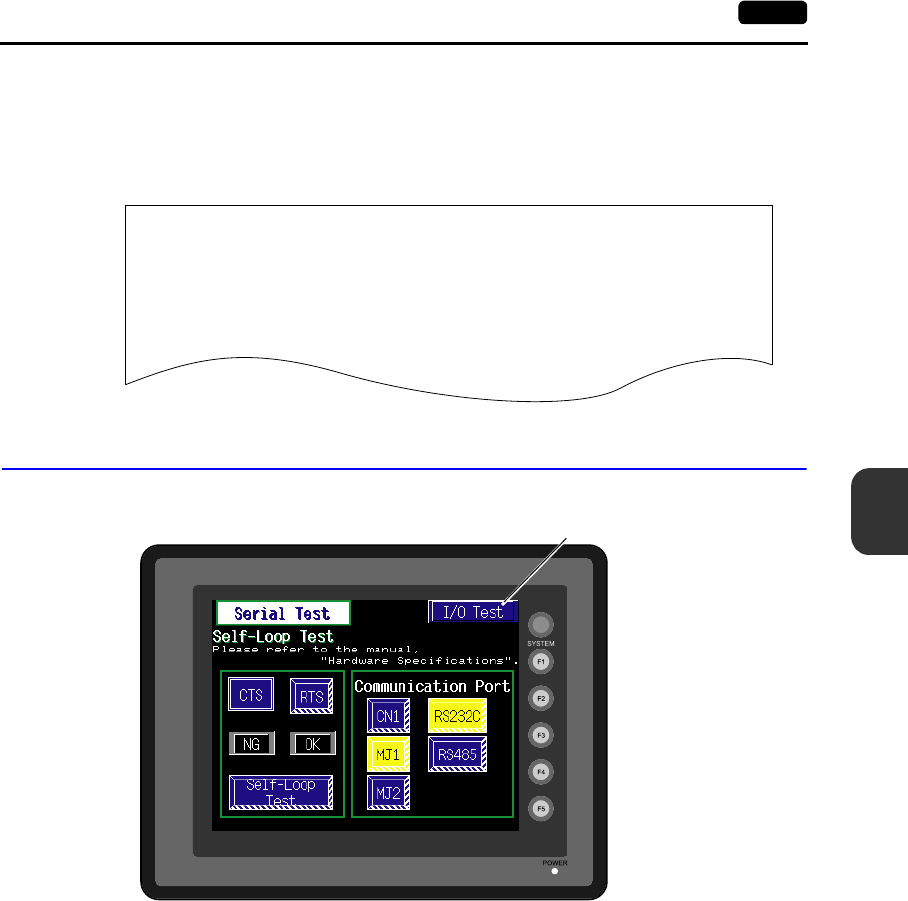
6
2. Main Menu Screen 6-7
POD Operations
Printer Test
When a printer is connected to the USB-A port, a print test can be done.
Check if the UG230 sends signals normally to the printer using the [Print] switch. The test is
successful if a test page is printed without problems.
Example:
1-2. Serial Connection Test
When the [Serial Test] switch is pressed, the following screen is displayed.
This is a signal test for communications through the MJ1, MJ2 or CN1 connector.
Perform this test if the communication is not successful when transferring screen data through MJ1,
connecting the PLC using MJ2 or CN1, or selecting multi-link 2, temperature controller/PLC2Way or
PLC for MJ1, or connecting the card recorder or serial extension I/O.
!"#$%&@ 0123456789 ABCDEFGHIJKLMNO
!"#$%&@ 0123456789 ABCDEFGHIJKLMNO
!"#$%&@ 0123456789 ABCDEFGHIJKLMNO
!"#$%&@ 0123456789 ABCDEFGHIJKLMNO
!"#$%&@ 0123456789 ABCDEFGHIJKLMNO
!"#$%&@ 0123456789 ABCDEFGHIJKLMNO
!"#$%&@ 0123456789 ABCDEFGHIJKLMNO
Moves back to the “I/O Test” screen.
(See page 6-5.)


















